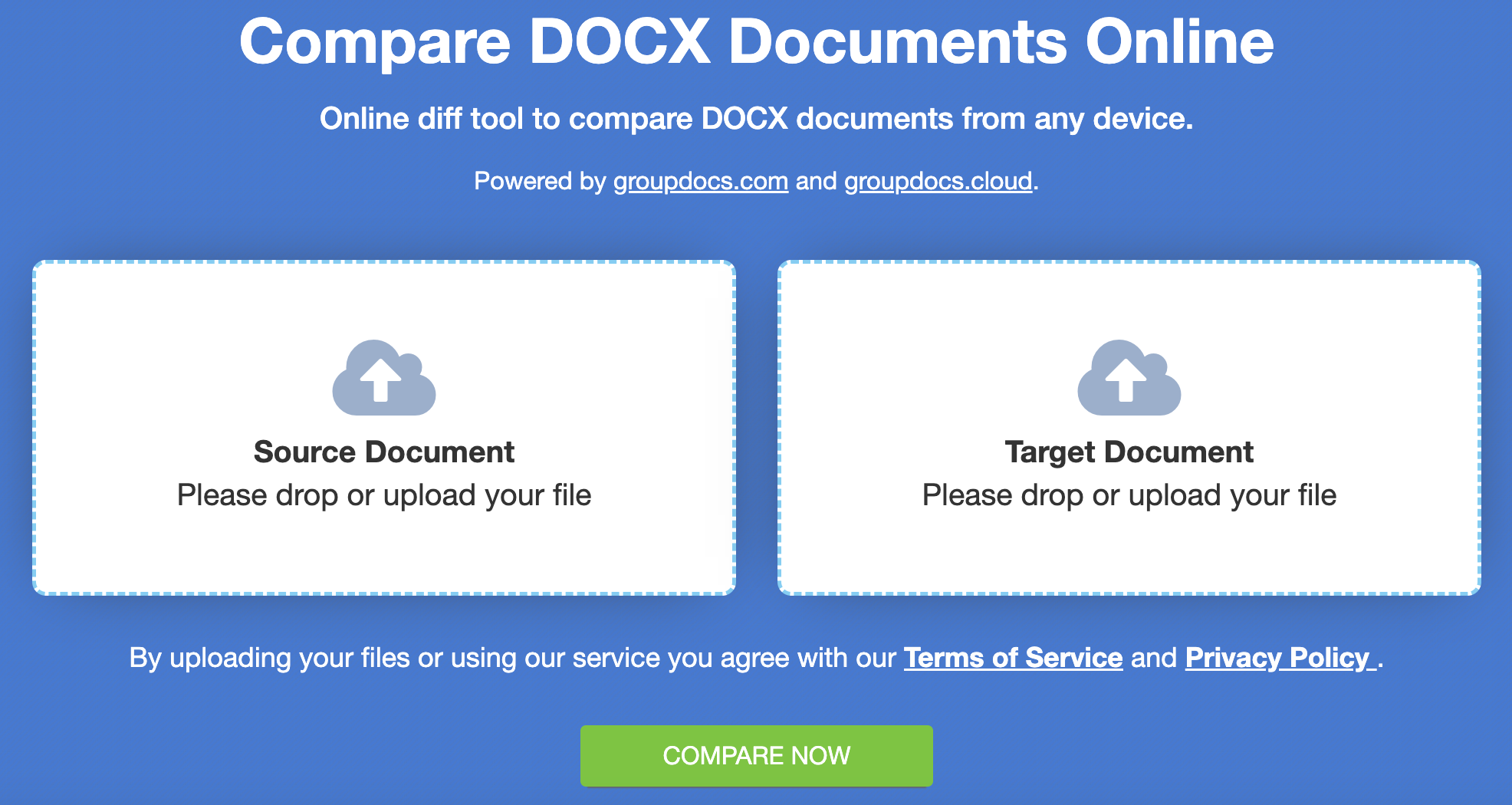Whether you’re working on a group project, editing a manuscript, or tracking changes in a legal document, comparing Word documents efficiently can save you valuable time and effort. This article explains how to compare Word documents online and highlights the differences or similarities while comparing them side by side. Moreover, it also covers comparing two Word documents in C# or Java to integrate this feature into your applications.
Free Online Compare Word Documents
Comparing Word documents online has never been easier or more accessible. Whether you’re collaborating with a team or working on your own, its a solution for your document comparing needs. This free online Word Document Compare is useful to compare Word documents side by side.
How to Compare Word Documents Online for Free
Upload Your Documents: Upload the source and target Word documents that you want to compare. You can either drag and drop or browse the files to select them.
Compare the Documents: After uploading your documents, initiate the comparison process by clicking the Compare Now button.
Review and Accept Changes: The comparison view will be generated where you can pan, zoom, or traverse the document. You can see all the changes in the right pane for each addition or deletion. It will highlight the differences or similarities after the comparison.
Save the Compared Document: Once you’ve reviewed the changes, save the compared document.
The Importance of Comparing Word Documents
Version Control: When collaborating on a document with multiple authors or contributors, keeping track of different versions is crucial. Comparing documents allows you to identify changes, additions, and deletions easily.
Accuracy: It’s easy to miss a small change or update in a lengthy document. By comparing documents side by side, you can ensure that no critical information has been overlooked.
Efficiency: Manually comparing documents can be time-consuming and error-prone. This Online tool can automate this process, saving you time.
Collaboration: Effective collaboration requires seamless document comparison. It allows teams to work cohesively, make informed decisions, and maintain document integrity.
Convenience: This online Word documents compare tool eliminates the need for software installations and is accessible from any device with an internet connection.
Compare Word Documents in C#
You can compare Word documents in C# by following the steps below:
- Install Conholdate.Total for .NET in your environment.
- Load the source and target Word documents.
- Compare the Word documents and highlight the changes.
- Save the output compared Word document.
The code snippet below shows how to compare Word documents in C#:
Compare Word Documents in Java
You need to follow these steps to compare Word documents in Java:
- Install Conholdate.Total for Java on your end.
- Initialize comparer while loading the source and target file.
- Compare the Word documents to highlight differences or similarities.
- Save the compared results document.
The code sample below elaborates on how to compare Word documents in Java:
Free Evaluation License
You can obtain a free temporary license to avoid the evaluation limitations and test all the API features to compare Word documents and accept or reject changes in addition to many other features.
Summing Up
You can simplify the process of comparing Word documents online for free and boost your productivity from any device or operating system. Whether you’re a student working on a group project or a professional collaborating with colleagues, comparing Word documents is a common task that you can master by following the information compiled in this guide. Similarly, it also covers integrating this feature into your C# or Java-based applications. In case of any doubts, please write to us at the forum.