
Convert Excel to Markdown in Node.js
MS Excel offers a wide range of visualizations and provisions for users. You can manipulate the file data, performs calculations, and share the files across the network efficiently. Sometimes, you need to convert XLSX/XLS files to Markdown file format to meet your business requirements. However, we will use this JavaScript SpreadSheet library to convert and process our Excel files programmatically. Let’s go through the steps and the methods to convert Excel to Markdown in Node.js.
The following sections will be covered in this article:
JavaScript SpreadSheet library installation
This Node.js Excel library is powerful and offers enterprise-level features to process Excel files programmatically. You may visit the installation page to know the installation steps. However, you can either download the API package or install it by running the following commands:
npm install java
npm install aspose.cells
Convert Excel to Markdown in Node.js
In this section, we will perform the Excel to .md conversion by writing a few lines of source code. This JavaScript SpreadSheet library lets you configure your API calls to meet your business needs.
You may follow the steps and the code snippet below:
- Instantiate an instance of the Workbook class and load the source XLSX/XLS file.
- Create an object of the MarkdownSaveOptions class to manipulate the XLS/XLSX to .md conversion.
- If the value of the setCreateDirectory method is true and the directory does not exist, the directory will be automatically created before saving the file.
- Invoke the setClearData method to make the workbook empty after saving the file.
- Call this setLineSeparator method to set the line separator.
- Save as Markdown by invoking the save method.
Copy & paste the following code into your main file:
You can see the output in the image below:
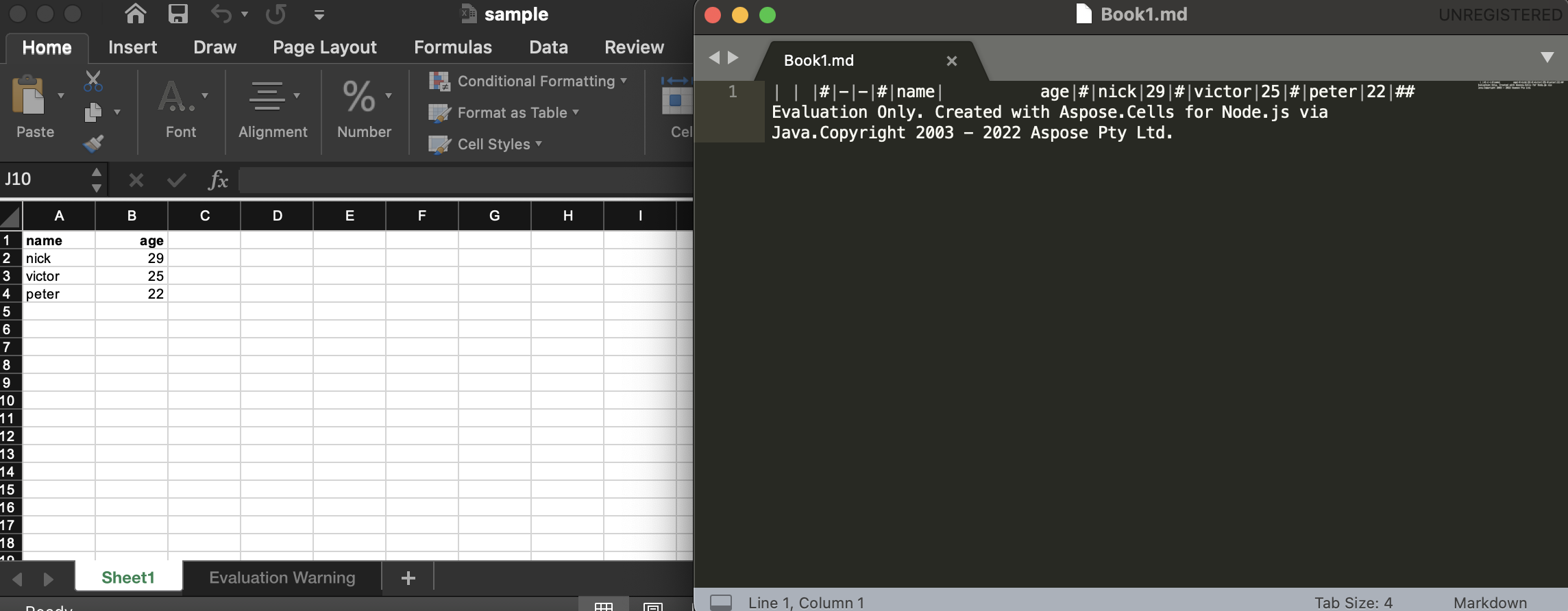
Get a Free License
You can avail a free temporary license to try the API without evaluation limitations.
Summing up
This is the end of this blog post. We hope that you have learned how to convert Excel to Markdown using Node.js programmatically. In addition, we also have explored some advanced methods exposed by this JavaScript SpreadSheet library. Moreover, you may visit documentation to know other methods. Finally, please visit conholdate.com for the latest updates.
Ask a question
You can let us know about your questions or queries on our forum.
FAQs
How do I convert an Excel table to Markdown?
Install this Node.js Excel library to manipulate Excel files programmatically. In addition, this library also lets you convert your XLS/XLSX file to Markdown files easily.
How do you convert to Markdown?
In fact, you may visit this link to know the code snippet that converts Excel files to Markdown programmatically.