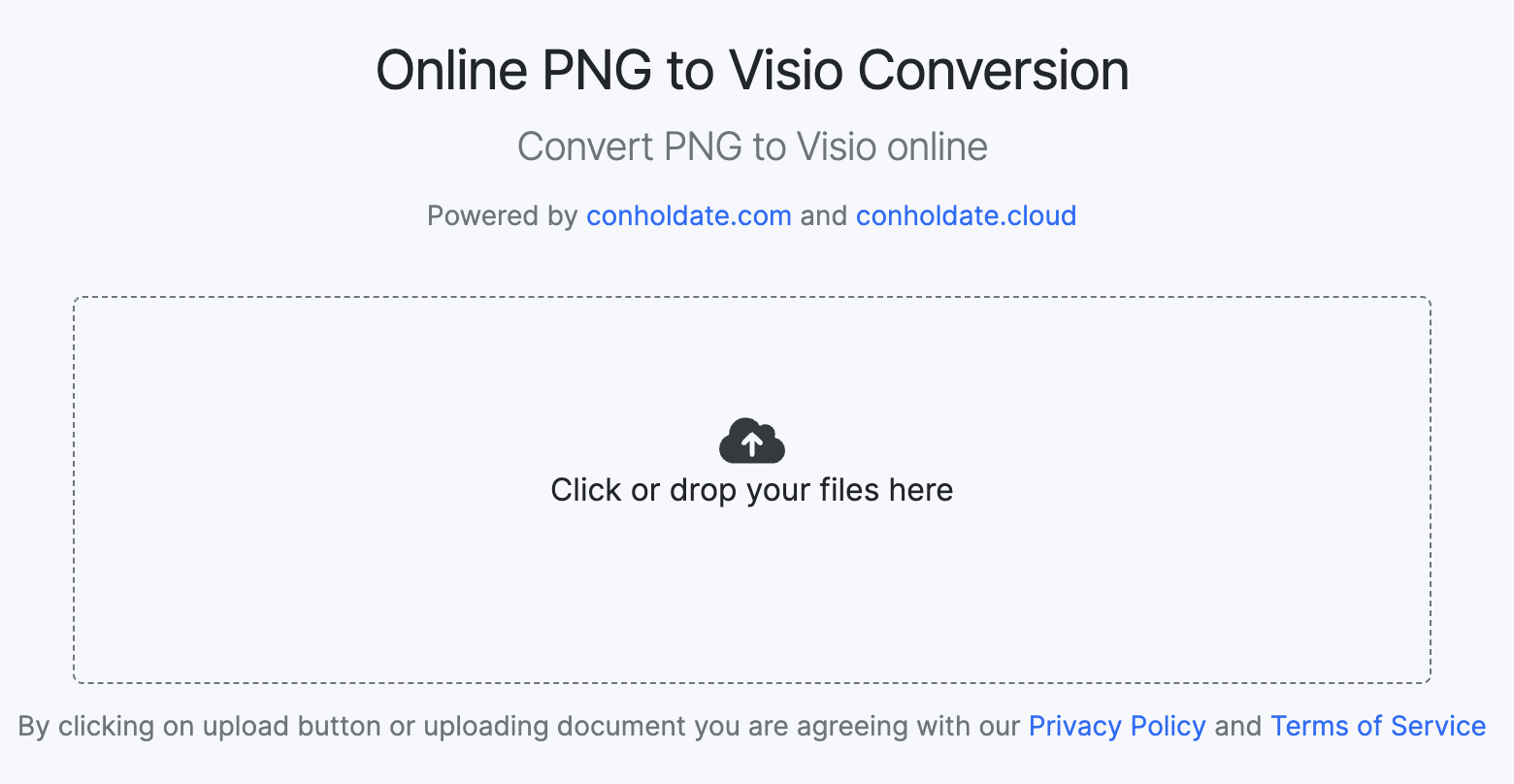The Image to Visio conversion brings a new level of efficiency and precision to the process of translating visual content into structured diagrams. The Online Image to Visio converter is easy to use, accurate, and has the potential to enhance collaboration. Accordingly, this article explains how to convert an Image to Visio Online for Free, as well as how to embed this feature into C# or Java applications.
Free Image to Visio Converter Online
The Free Image to Visio Online Converter is a powerful tool designed to bridge the gap between visual content and structured diagrams. With its user-friendly interface and intelligent algorithms, this converter allows you to effortlessly convert images or sketches into professional Visio diagrams. Whether you’re dealing with process flows, organizational charts, or network diagrams, this converter can save you valuable time and effort.
- Access the online Image to Visio converter using a web browser.
- Click to browse the file from your system or drag and drop it.
- Choose a destination format for output and click the Convert button.
- Save the generated Visio file.
PS: Any online link to share the file will stop working after 24 hours because we do not store any of your data on our servers.
Benefits of Using the Image to Visio Converter
Time Efficiency: Converting complex visuals manually can be time-consuming and error-prone. The Image to Visio Converter Online automates this process, instantly transforming your images into Visio diagrams.
Accuracy and Precision: Hand-drawn diagrams or scanned images may not always be precise, leading to inaccuracies in your visual representations. The converter’s advanced algorithms ensure that your images are translated into accurate and clean Visio diagrams, maintaining the integrity of your original content.
Enhanced Collaboration: Collaborative projects often require a standardized format for sharing ideas. By converting visuals into Visio diagrams, you create a common ground for communication. Team members can easily understand and contribute to the project, regardless of their familiarity with the original images.
Wide Applicability: This online converter isn’t limited to a specific type of visual content. Whether you’re dealing with engineering drawings, architectural plans, or brainstorming sketches, it can accommodate various formats, making it a versatile asset for professionals across industries.
Convert JPG PNG Image to Visio in C#
You can convert a JPG, PNG, or other image formats to Visio in C# with the following steps:
- Install Conholdate.Total for .NET in your project.
- Create an instance of the Diagram class.
- Add a new page and import the image as a Visio shape.
- Export the output Visio diagram.
The code sample below demonstrates how to convert Image to Visio in C#:
Convert Image to Visio in Java
The steps below elaborate on how to convert Image to Visio in Java:
- Set up Conholdate.Total for Java on your side.
- Initialize an object of the Diagram class.
- Add a page at specific index and import image as Visio shape.
- Write the generated Visio diagram as VSD or VSDX file.
The sample code shows how to convert Image to Visio in Java:
Free Evaluation License
You can avoid the evaluation limitations by requesting a free temporary license. It will enable you to evaluate the APIs to their full capacity.
Summing Up
This online image to Visio converter is a time-saving and accurate way to create detailed diagrams without starting from scratch. You can use this simple and free online converter to spend more time analyzing and refining your ideas rather than getting into the technicalities. Moreover, you can render different image formats like JPG, PNG, BMP, TIFF, etc. to Visio formats by integrating this feature into C# .NET, or Java-based applications. If you want to share any of your queries or doubts, please reach out to us via forum.