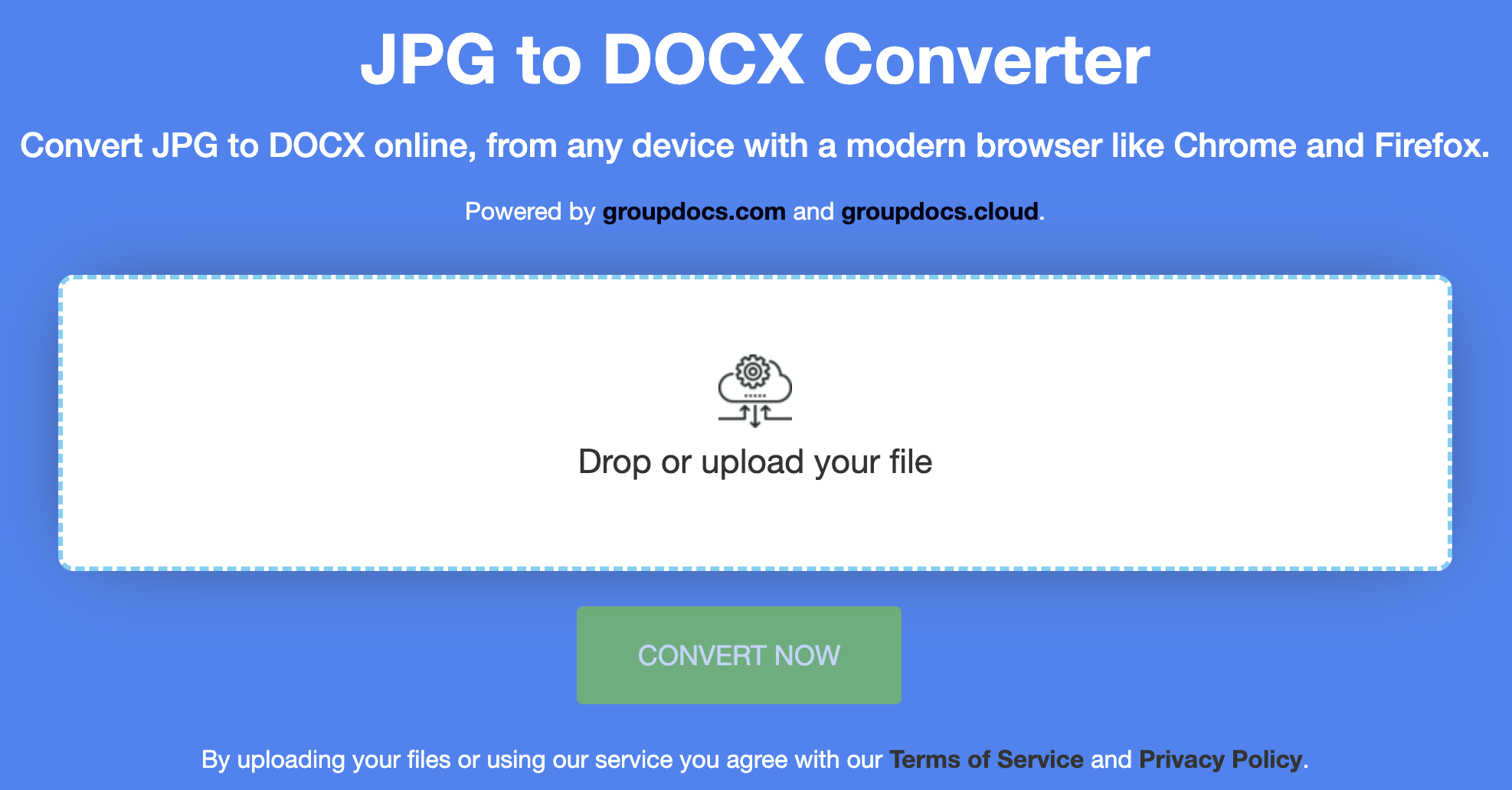Whether you’re a student, a professional, or just someone looking to save time, converting JPG files to Word documents can be a game-changer. Thanks to the wonders of technology, you can now easily convert your images into Word documents with just a few clicks. In this blog post, we’ll explore the process of converting JPG to Word online as well as embedding this conversion into your projects using C# or Java.
Free JPG to Word Converter Online
While images are a fantastic way to capture and share visual information, sometimes we need to convert them to Word documents for quoting, or archiving purposes. Converting JPG to Word online is a valuable skill that can save you time and make your life easier. This free online JPG to Word Converter can be used to export JPG images to Word documents without installing any complicated software or plugins.
How to Convert JPG to Word Document Online for Free
- Load the online app by using a web browser.
- Load the source JPG image and upload it.
- Click the Convert Now button.
- The JPG image will be converted and Word document will be generated.
- Download the output Word document by clicking the Download Now button.
Why Convert JPG to Word Online?
Before we dive into the further details, let’s discuss why you might want to convert JPG to Word:
Collaboration: Sharing a Word document is common in professional settings. By converting JPG to Word, you make it easier to collaborate with others.
Saves Time: Manually converting images to Word can be time-consuming and error-prone. Converting JPG to Word online streamlines the process.
Accessibility: Word documents are more accessible for individuals who use screen readers or other assistive technologies.
Convert JPG to Word in C#
You can easily convert JPG to Word document with the following steps:
- Install Conholdate.Total for .NET on your end.
- Load the input JPG image.
- Create an object of WordProcessingConvertOptions class.
- Save the output Word document.
The code snippet elaborates on how to convert JPG image to Word document in C#:
Convert JPG to Word Document in Java
You need to follow the steps below to export JPG image to Word document in Java:
- Install Conholdate.Total for Java in your project.
- Load the source JPG image using the Converter class.
- Initiate an instance of WordProcessingConvertOptions class.
- Save the converted DOCX file.
The following code sample explains how to convert JPG to Word in Java:
Free Evaluation License
You can get a free temporary license to evaluate the APIs while avoiding all limitation restrictions.
Summing Up
Converting JPG images to Word online is a valuable skill that can enhance your productivity and simplify various tasks. Whether you opt for the online converter, C#, or Java platform-based conversion, the output will be generated with high fidelity. However, it is recommended to use high-quality input images, review the Word document for any formatting errors, and verify the original layout. In case of any concerns, please feel free to get in touch with us at the forum.