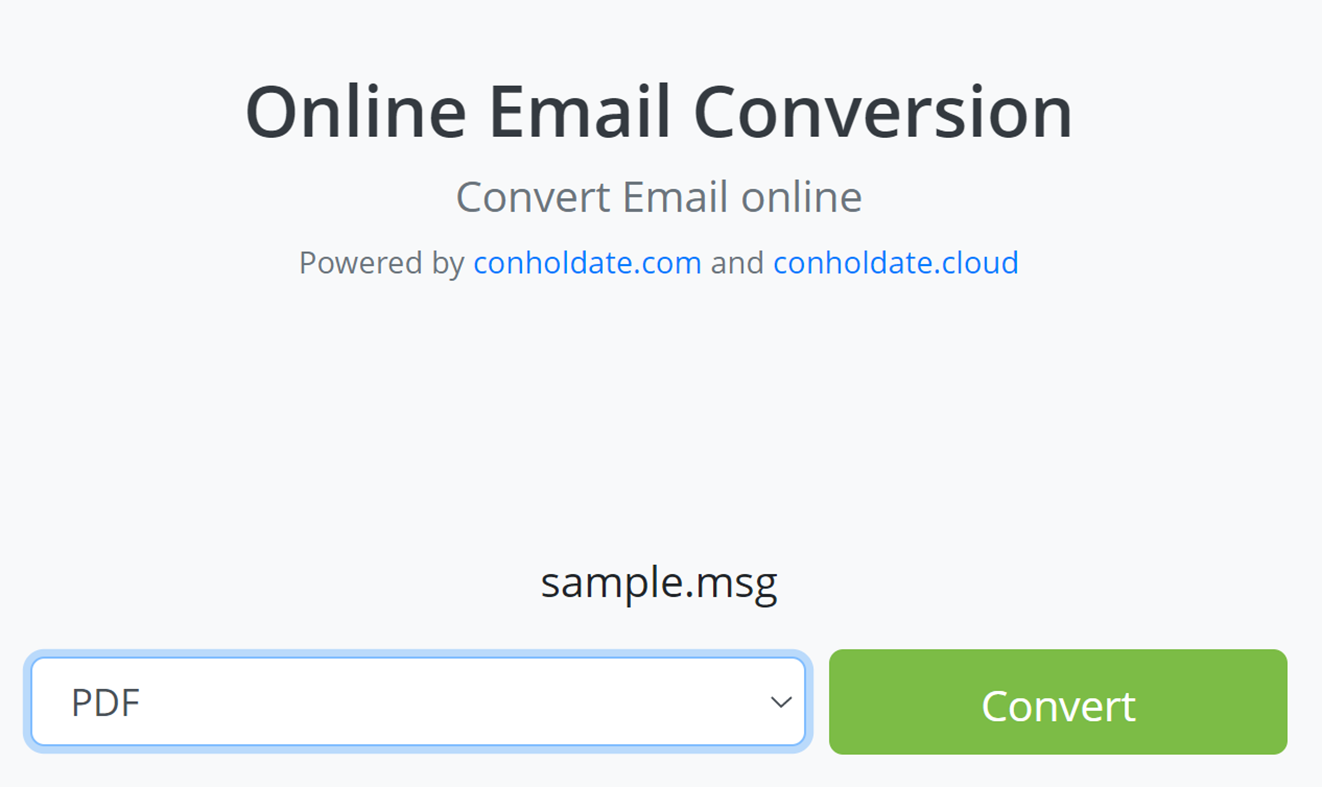Converting an outlook email(MSG) file to PDF is useful to ensure the preservation of important information and the email’s formatting, including images, fonts, layout, etc. Furthermore, the conversion to PDF file provides benefits in terms of sharing and archiving, because PDFs are supported by a wide range of devices and operating systems. If you want to convert MSGs to PDF files, we will describe here a free email converter to convert MSG to PDF Online. Furthermore, you will see how you can create an Outlook email converter app using standalone Java and C# libraries.
We will cover the following points:
How to Convert Outlook Email to PDF Online
You can use our free email converter tool to convert your Outlook MSGs to PDF files.
Please follow the simple steps given below:
- Open our online converter in your web browser.
- Upload your Outlook MSG file.
- Start converting your MSG to PDF.
- Download or share the converted PDF file.
Our secured server ensures the protection of the uploaded files, so you don’t have to worry about the privacy and security of your documents. Your uploaded files will be removed from the server automatically after 24 hours.
Developer’s Guide: Outlook MSG to PDF Converter
In this section, you may learn how to make an MSG conversion app using our standalone libraries. You can also use these libraries to implement similar use cases in your software projects. In the following subsections, we will explain how to use our libraries available in C# and Java languages.
Convert Outlook MSG File to PDF in C#
The following are the steps and code samples to export an Outlook MSG file to PDF format in C#.
- Install Conholdate.Total for .NET in your application.
- Utilize the code below to load an MS Outlook MSG file and convert it to PDF.
Java Tutorial: Convert MSG to PDF Online
The following are the steps to convert MSG to PDF in Java:
- Install Conholdate.Total for Java in your project.
- Use the below Java code for MSG to PDF conversion.
FAQs
How to convert MSG to PDF online?
Just upload the Outlook MSG file and press the convert button to start the process. Once done, you will get the option to copy the link of the converted PDF or download it to your device.
How quick is this online MSG to PDF tool?
Our free online MSG to PDF converter is quick and efficient, providing conversions in a few seconds.
What will you do with uploaded files after conversion?
The uploaded files will be removed automatically after 24 hours. Meanwhile, the files will remain safe and protected.
How can I create my MSG to PDF converter?
You can use our standalone .NET or Java libraries.
Can I get a license to evaluate the library?
You can acquire a free temporary license to test the API without evaluation limitations.
Ask a Question
You can let us know your questions or queries on our forum.