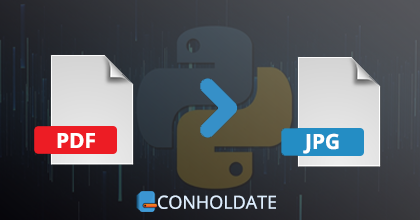
Being the most convenient format for printing and sharing documents, the PDF file format is widely used in the form of invoices, receipts, articles, and many more. Sometimes, you have to convert your PDF files to JPG images for creating thumbnail images or using them in your front-end applications. If so, this article covers how to convert PDF to JPG using Python. Additionally, we will let you know about our online PDF to JPEG Converter which is absolutely free.
The following points will be covered in this article:
- Python PDF Converter Library - Installation
- Convert a PDF Document to JPEG using Python
- How to Convert PDF to JPEG Online
Installing Python PDF to JPG Converter Package
To convert pages of a PDF to JPG images programmatically in Python, we will use a Python PDF converter package, which allows developers to generate, read, convert, and manipulate PDF files without using Adobe Acrobat.
Please download or install the package from PyPI using the pip command given below:
pip install aspose-pdf
How to Convert PDF to JPG in Python
In this section, we will see how to convert a PDF file to JPG in Python. To do this, you only need to load the PDF file, loop through its pages and save each page as a JPG image. Follow the steps below to save pages of a PDF file as JPG images in Python.
- Load the PDF file using the Document class.
- Create an instance of JpegDevice class.
- Call the ImageDevice.Process() method to convert PDF to JPEG images.
The following code sample shows how to perform PDF to JPG conversion in Python.
PDF to JPG (Online & Free)
With our free online image converter, you can easily convert PDFto JPG images without installing any additional software or subscribing to anything. Just use any internet browser and start converting images.
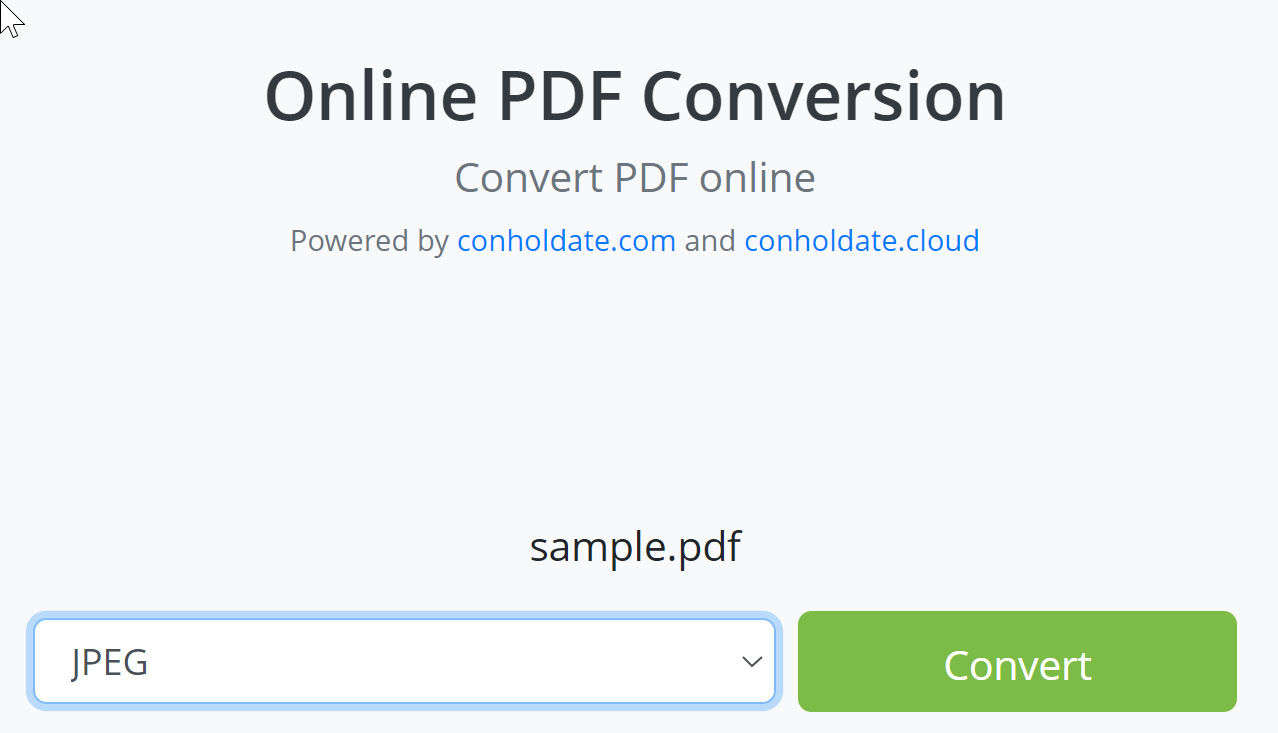
How to Convert PDF to JPEG Online
- Open our online PDF to JPG converter in a web browser.
- Upload desired PDF file.
- Start converting your PDF to JPG.
- Download or share the resultant JPG images.
There is no need to install any prerequisites in order to utilize our online image converter. Simply launch the browser and begin converting your PDF files. Our secure server protects the submitted data, so you don’t have to worry about the privacy or security of your files. After 24 hours, your submitted files will be automatically deleted from the server.
Get a Free License
You can get a free temporary license to try the API without evaluation limitations.
Summing Up
In this article, we have explained the procedure of converting PDF files to JPG in Python. Likewise, we have described how to convert a PDF to JPEG images using our free online converter.
You may visit the documentation to learn more about the Python PDF Converter library.
Please stay tuned at conholdate.com for regular updates.
Ask a Question
You can let us know your questions or queries on our forum.