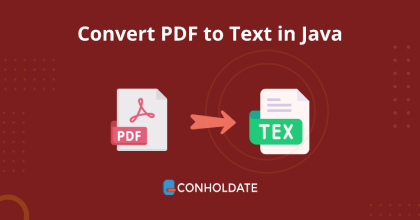
Convert PDF to Text in Java
Our previous blog post covered PDF to PPTX conversion in Java programmatically. However, this blog post will cover how to convert PDF to Text in Java using this PDF Java library. PDF and Text are the two most widely used file formats across the globe. Therefore, we will use some prominent methods of this library to perform PDF to Text conversion programmatically. Make sure you have set up Java on your local machine before moving forward in this tutorial.
The following points shall be covered:
- PDF Java Library Installation
- Convert PDF to Text in Java
- PDF to Text conversion API - advanced options
PDF Java Library Installation
The installation procedure of this library is developer friendly. This library has exposed powerful features to manipulate and convert PDF files to other popular file formats programmatically. Therefore, you can download the API or install it using the following Maven configurations.
<repository>
<id>AsposeJavaAPI</id>
<name>Aspose Java API</name>
<url>https://repository.aspose.com/repo/</url>
</repository>
<dependency>
<groupId>com.aspose</groupId>
<artifactId>aspose-pdf</artifactId>
<classifier>jdk17</classifier>
</dependency>
Convert PDF to Text in Java
The PDF to Text conversion process is a matter of a few lines of source code in Java. We are going to write the steps and the code snippet to convert PDF to Text programmatically.
You may follow the following steps:
- Load PDF document by creating an instance of the Document class.
- Initialize an object of TextAbsorber class to perform text extraction and provides access to the result.
- Invoke the visit method to extract text on the specified page.
- Instantiate an instance of the BufferedWriter class and save the extracted text in a text file by initializing an object of FileWriter class.
PDF to Text conversion - advanced options
In addition, you can configure your business logic as per your business requirements. This PDF Java library lets you convert specific PDF pages to Text file format.
Following are the steps to convert particular PDF pages to Text:
- Create an object of the Document class and load the PDF document.
- Initialize an object of the TextAbsorber class.
- Loop through the defined number of pages and extract the text from the PDF pages by calling the visit method.
- Save the extracted text in a text file by invoking the write method of the BufferedWriter class.
Get a Free License
You may get a free temporary license to try the API without evaluation limitations.
Summing up
This brings us to the end of this blog post. Hope you have learned how to convert PDF to Text in Java programmatically. In addition, we also have gone through some advanced methods exposed by this PDF Java library. Moreover, you can go through the documentation to know other useful methods. conholdate.com is consistently writing new blog posts. Therefore, please stay in touch for regular updates.
Ask a question
You can let us know about your questions or queries on our forum.
FAQs
How do I convert a PDF to text?
You can install this PDF Java library to perform PDF to Text conversion programmatically. In addition, you can see a long list of methods exposed by API here.
Can Java read a PDF?
Use this TextAbsorber class to extract text from PDF pages in Java programmatically. However, you can use visit method in case you want to extract text from specific pages.