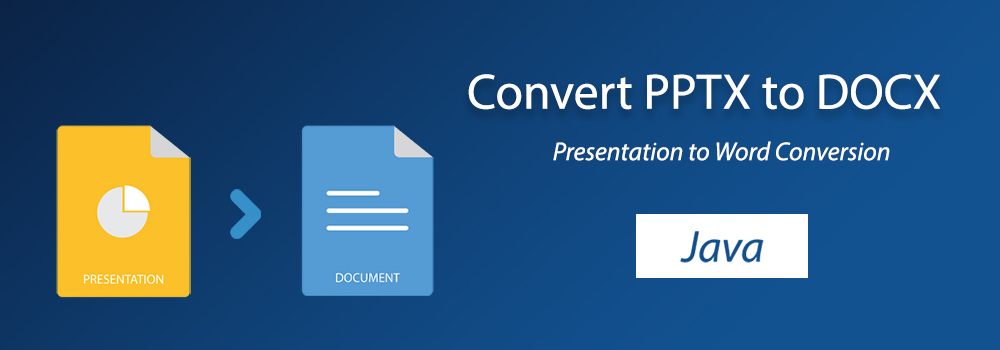
Whether you’re enhancing collaboration, simplifying data exchange, or streamlining workflows, the ability to seamlessly convert between PPTX and DOCX Word document formats is a powerful feature. Accordingly, this blog post discusses how to convert PowerPoint Presentation Slides to Word Documents in DOCX or DOC format using your Java applications.
PowerPoint PPTX to Word DOCX Converter - Java API Installation
You may configure the API from the Downloads page or install Conholdate.Total for Java using the Maven configurations below:
<dependency>
<groupId>com.conholdate</groupId>
<artifactId>conholdate-total</artifactId>
<version>23.10</version>
<type>pom</type>
</dependency>
Convert PowerPoint PPTX to Word DOCX in Java
The following steps explain how to convert PowerPoint PPTX Presentation to Word DOCX format in Java:
- Initialize an object of Presentation class to load the input PPTX file.
- Render the source presentation file as an intermediary HTML file using the save method.
- Read the intermediary HTML file using the Document class.
- Export the output Word DOCX document using the save method.
The following sample code demonstrates how to convert PPTX to Word DOCX in Java:
Why Convert PPTX to DOCX Word Document in Java?
Converting PPTX (PowerPoint presentation) files to DOCX (Microsoft Word document) format in Java might be necessary for several reasons:
Editing and Collaboration: Word documents are often preferred for collaborative editing and review. Converting presentations to DOCX allows for seamless collaboration on the textual content in a format that is editable.
Document Standardization: If you are working with a system that primarily uses Word documents, converting presentations to DOCX ensures consistency in the document format across your workflow.
Unified Document Format: In some cases, you might want to combine content from different sources into a single document. Converting presentations to a common format like DOCX allows for easy integration with other documents.
Free Evaluation License
You may avail of a free temporary license to evaluate different features to their full capacity.
Summing Up
In conclusion, the process of converting PPTX to DOCX in Java opens up new possibilities for developers seeking solutions for document manipulation. As highlighted throughout this blog post, the Conholdate.Total for Java library proves to be a robust and reliable choice for handling different file formats, including both PPTX and DOCX. The code snippet and example provided here serve as valuable resources for you to integrate PPTX to DOCX conversion functionality into your Java applications. If you still have any queries or doubts, please get in touch with us at forum.
FAQs
Why would I need to convert PPTX to DOCX in Java?
Converting PPTX to DOCX in Java can be beneficial for various reasons, such as integrating presentations into document workflows, creating custom reporting tools, or enhancing collaboration within enterprise environments.
Is the PPTX to DOCX conversion process complex to implement in Java?
No, the conversion process can be implemented with ease using Java. This blog post provides code snippets and examples to guide you through the process, making it accessible even for those with limited experience in document manipulation.
Can I use the converted DOCX files in other applications?
Yes, the converted DOCX files are highly compatible and can be used in various applications that support the DOCX format.
Can I customize the conversion process to suit specific project requirements?
Yes, the flexibility of Java and the Conholdate.Total for Java library allows you to customize the conversion process to meet specific project requirements. The provided code snippet serves as a foundation, and you can tailor the implementation based on your application’s needs.