
Convert TIFF to PDF using Java
This PDF Java library provides an efficient and robust way to convert TIFF Image to PDF programmatically. You can manipulate and convert TIFF files to various popular file formats. Moreover, it lets you configure the API calls to meet your business requirements. However, there is a rich stack of enterprise-level features that enable you to perform TIFF to PDF conversion. By the end of this tutorial, you should have learned how to convert TIFF to PDF using Java API.
The following sections will be covered:
TIFF Image to PDF Conversion - Java API Installation
The installation procedure of this powerful PDF Java library is easy as you can find comprehensive documentation regarding installation. It requires a very basic environment for setup. Therefore, you can download the API or install it using the following Maven configurations.
<repository>
<id>AsposeJavaAPI</id>
<name>Aspose Java API</name>
<url>https://repository.aspose.com/repo/</url>
</repository>
<dependency>
<groupId>com.aspose</groupId>
<artifactId>aspose-pdf</artifactId>
<classifier>jdk17</classifier>
</dependency>
Convert TIFF to PDF using Java
You can automate the TIFF to PDF conversion in Java by calling a set of methods exposed by this library. In addition, you may add text to the existing files using a few lines of code.
You may follow the following steps:
- Initialize Document object.
- Add an empty page to the PDF file by calling the add() method.
- Create an instance of the Image class to access the image properties.
- Load a TIFF image file by invoking the setFile method.
- Call setBlackWhite method to set a boolean value that indicates whether the image is forced to be black-and-white.
- Invoke getParagraphs().add method to add image to the paragraph.
- Save output as a PDF document by calling the save method.
Copy & paste the following code into your main file to convert a TIFF image to PDF in Java:
You may see the output in the image below:
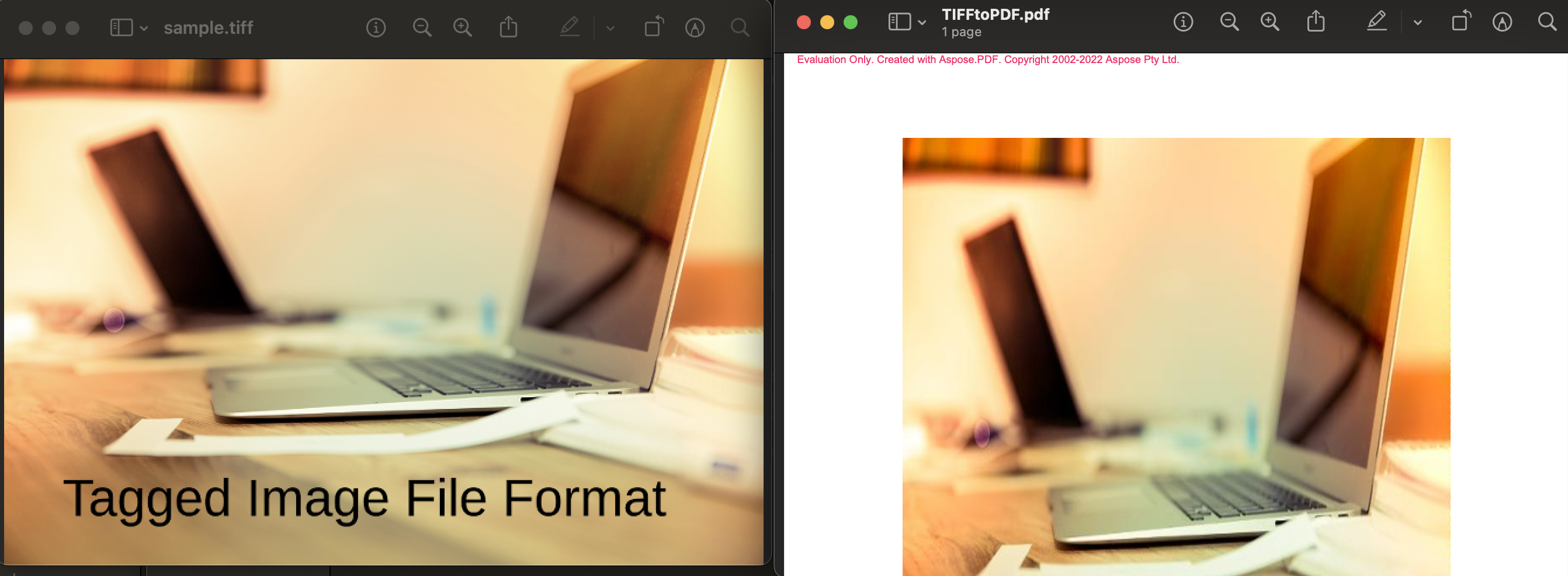
Get a Free License
You can avail of a free temporary license to try the API without evaluation limitations.
Summing up
The TIFF to PDF conversion in Java has been demonstrated thoroughly in this blog post. This library comes up with many other powerful features that you may find in the documentation. We hope you have learned how to convert TIFF to PDF using Java programmatically. This blog post will help you if you are looking to build a TIFF to PDF converter programmatically. Finally, please stay in touch with conholdate.com for regular updates.
Ask a question
You can let us know about your questions or queries on our forum.
FAQs
Can I change a TIFF file to PDF?
Yes, you can integrate this PDF Java library with your Java project to convert TIFF to PDF programmatically. It offers a wide range of methods and properties to manipulate and process various file formats.
How do I convert a TIF File?
Follow this link to find the code snippet that converts TIFF to PDF using a Java library.