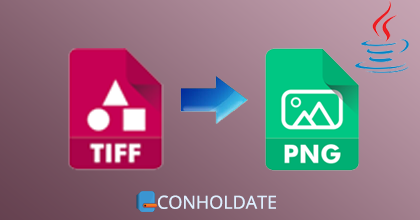
Convert TIFF to PNG without losing quality in Java
TIFF and PNG are popular file formats for presenting complex images. However, PNGs are considered well-suited for the web platform due to their smaller size. On the other hand, TIFFs are not compatible with many web-based programs and require bigger space than PNGs. Due to these factors, you may be interested in converting your TIFFs to PNGs without compromising the image quality. If so, in this article, we will discuss how to convert TIFF to PNG without losing quality in Java.
The following points will be covered in this article:
TIFF to PNG Converter - Java Library Installation
In this section, we will demonstrate the installation procedure of this TIFF to PNG conversion API. If you are using Maven to manage a Java project or app, add the following configurations in the pom.xml file.
<repository>
<id>ConholdateJavaAPI</id>
<name>Conholdate Java API</name>
<url>https://releases.conholdate.com/java/repo</url>
</repository>
<dependency>
<groupId>com.conholdate</groupId>
<artifactId>conholdate-total</artifactId>
<version>23.6</version>
<type>pom</type>
</dependency>
Then run the following commands.
mvn clean
mvn install -U
For configurations about other Java frameworks, please visit releases.conholdate.com.
Java Converter: TIFF to PNG Conversion Without Losing Quality
Let’s pick a TIFF file that occupies 37 MBs of disc space. Assume that no compression algorithm has been applied to this TIFF. So, in this section, we will anticipate achieving the following goals:
- Shrink the image size.
- Make it compatible with web-based applications.
The ultimate way to achieve both goals above is to convert TIFF to PNG image without losing quality. Since the PNG file format supports lossless compression, it will not reduce the image quality in the output.
The following are the steps to convert TIFF to PNG without losing quality using Java:
- Load the TIFF image using the Converter class.
- Initialize an instance of ImageConvertOptions class and set the conversion file format as PNG.
- Specify the dimensions of the resultant PNG using setHeight(int) and setWidth(int) methods.
- Invoke Converter.convert(String arg0, ConvertOptions arg1) method to save the JPG image.
The following code sample shows how to convert TIFF to PNG in Java.
Convert TIFF to PNG: Output Comparison
First, look at the following image, which shows sizes on disk for both input TIFF and output PNG images.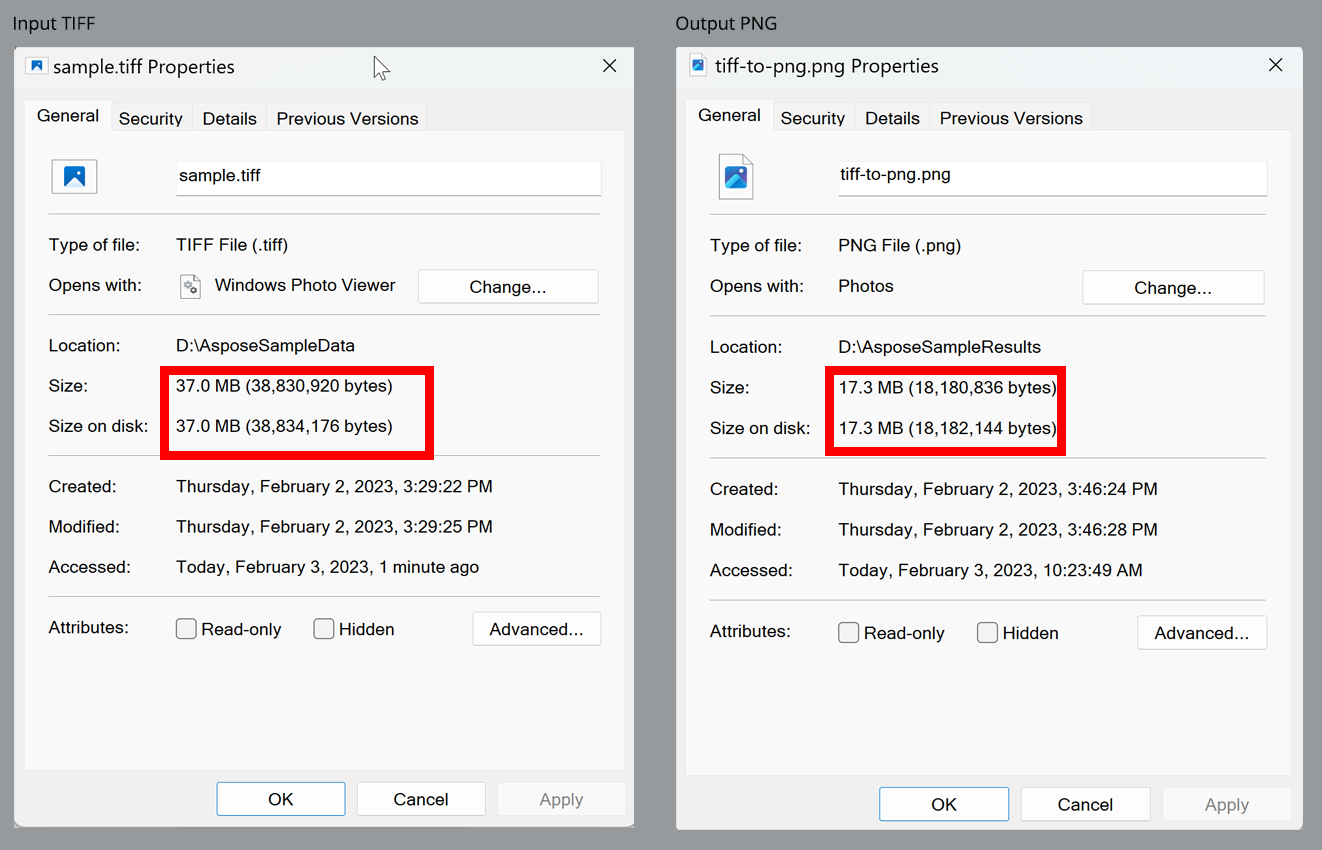
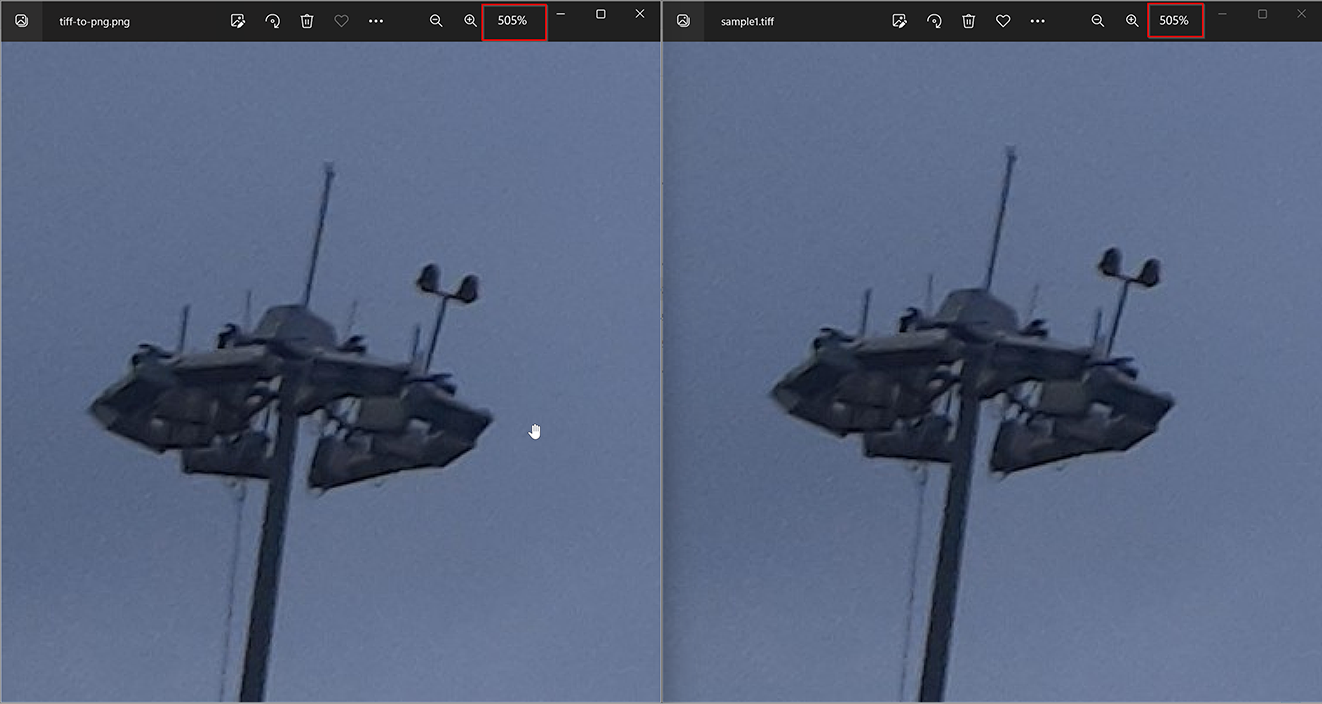
Get a free license
You can get a free temporary license to try the API without evaluation limitations.
Summing Up
To sum up, we discussed the conversion procedure of TIFF image files to PNGs in Java. Consequently, we hope you have learned how to convert TIFF to PNG programmatically without losing image quality using a Java TIFF to PNG Converter library. You may also have observed the strength of the Java TIFF to PNG conversion API in providing high-quality results.
You may visit the documentation to learn more about the Java conversion API.
Finally, please stay tuned at conholdate.com for regular updates.
FAQs
What is TIFF and PNG?
TIFF (Tagged Image File Format) is a popular image format for high-quality images typically used for printing graphic design and professional photography. Whereas PNG (portable network graphics) is a popular image format used for web graphics digital art and logos. PNG is a lossless format meaning it does not lose any quality when compressed. At the same time, TIFF can be either lossy or lossless depending on the compression used.
Why would I want to convert a TIFF to a PNG?
There are several reasons why you might want to convert a TIFF image to a PNG format. The PNG files are generally smaller in size than TIFF files making them easier to transfer and store PNG files are also ideal for web graphics as they support transparency and can be optimized for web use. Additionally, PNG files can be used in a variety of applications including web browsers image editors, and operating systems.
How do I convert a TIFF to a PNG in Java without losing quality?
To convert a TIFF image to a PNG format in Java without losing quality, First install the TIFF to PNG Converter Java library, then follow the Convert TIFF to PNG in Java section of this article.
Ask a Question
You can let us know your questions or queries on our forum.