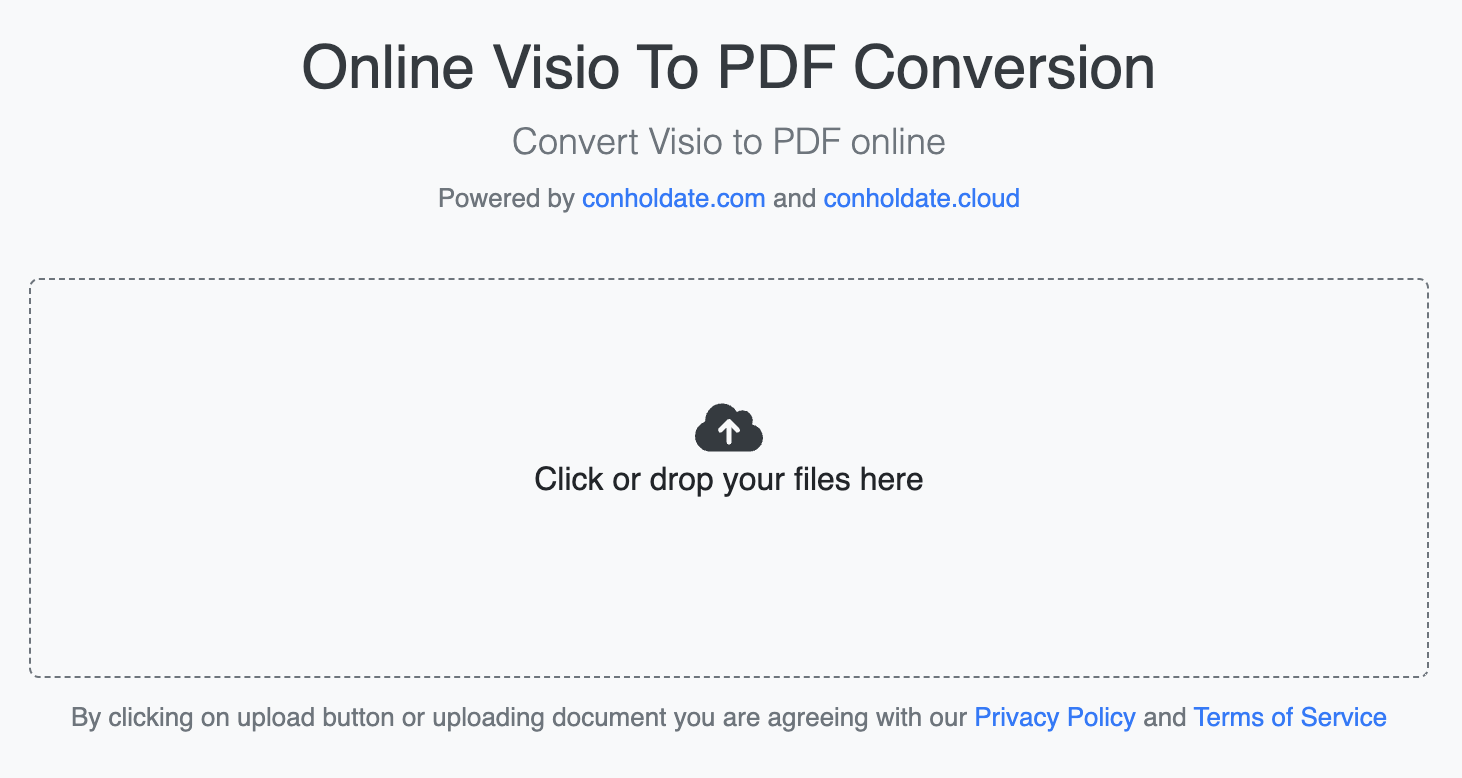Visio is an excellent tool for creating intricate diagrams and flowcharts. But sharing Visio files with others can be challenging because not everyone has Visio installed on their computers, which could lead to compatibility issues for the recipients. Therefore, converting your Visio files to PDF ensures that anyone can view and print your diagrams without needing specialized software. This article explains how to convert Visio VSD or VSDX files to PDF Online for Free.
Free Visio to PDF Converter Online
This free Visio to PDF converter is a user-friendly, web-based tool that offers a seamless conversion process - no downloads, installations, or plugins required. With just a few clicks, you can transform your VSD and VSDX files into professional-looking PDF documents.
- Firstly, open online visio converter using any modern web browser.
- Click to browse the file or drag and drop the input Visio file.
- The file will upload and the convert button will appear.
- Click the convert button to render the PDF file.
- Download the link to the output file, copy the link or email the link to access the file.
PS: The link to access the file will expire after 24 hours because we do not store any of your data on our servers.
Online Visio to PDF Conversion - Key Features:
Easy-to-Use Interface: The Visio to PDF online converter provides an intuitive interface that anyone can navigate effortlessly. You don’t need to be a tech-savvy person to use it successfully.
Secure and Private: Worried about the security of your confidential diagrams? Rest assured, the online converter prioritizes your privacy and employs secure encryption protocols to keep your files safe during the conversion process.
High-Quality Output: The converter ensures that your PDFs retain the same level of quality as your original Visio files. The diagrams, images, and text will look crisp and clear in the final PDF output.
No Software Installation: Forget about installing heavy software on your computer. With the online converter, you can save disk space and use it on any device with an internet connection.
Compatibility: The converted PDF files are compatible with all major operating systems, making it easy for anyone to access your diagrams, regardless of their device.
Convert Visio to PDF in C#
You can easily convert VSD or VSDX Visio files to PDF in C# with the following steps:
- Install Conholdate.Total for .NET in your application.
- Load the source Visio diagram.
- Save the output PDF to a memory stream.
- Write the memory stream contents to a file.
The code snippet below demonstrates how to convert Visio to PDF in C#:
Convert Visio Diagrams to PDF in Java
You need to follow the steps below to convert Visio diagrams to PDF in Java by following the steps below:
- Install Conholdate.Total for Java in your project.
- Load the input Visio file in VSD or VSDX format.
- Convert Visio to PDF with the save method.
The sample code below shows how to convert Visio diagrams to PDF in Java:
Free Evaluation License
You can get a free temporary license to evaluate the API without any evaluation limitations.
Summing Up
Converting Visio to PDF online has never been this easy and efficient. Embrace the power of simplicity and versatility by using this online converter that saves you time, effort, and money. Share your diagrams confidently with colleagues, clients, and friends, knowing that they can easily view and print your creations without any compatibility issues. Moreover, you have also learned how to embed this conversion feature into your applications using C# or Java. In case you want to discuss any of your queries, please reach out to us via forum.