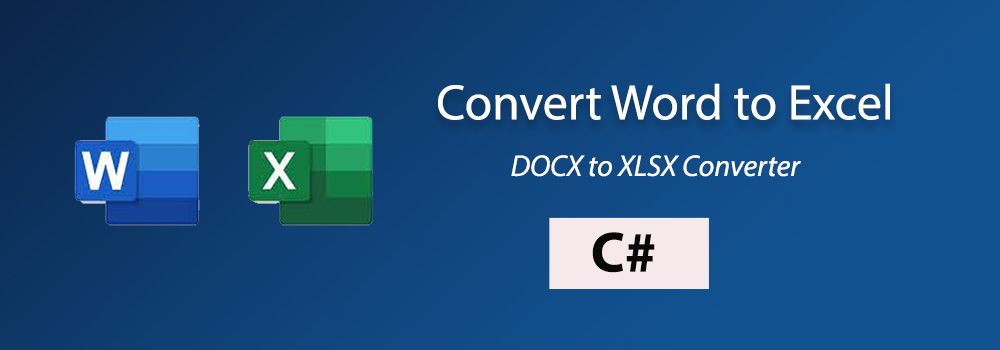
Sometimes you may need to convert Word documents in DOC or DOCX format to Excel spreadsheets in XLS or XLSX format. Whether you’re dealing with tables, lists, or any structured data in Word documents, the ability to seamlessly convert them into Excel format can save time and enhance data organization. In this blog post, we will explore how to convert Word DOCX to Excel XLSX format in C#.
Word to Excel Converter - C# API Installation
Word documents can easily be exported to Excel worksheets in C# by installing Conholdate.Total for .NET. You can use the NuGet Package Manager plugin or run the following NuGet installation command:
PM> NuGet\Install-Package Conholdate.Total
Convert Word to Excel in C#
You can convert Word documents to Excel spreadsheets in C# by following the steps below:
- Load the source Word document with the Document class.
- Convert DOCX to HTML format as an intermediary file using the Save() method.
- Load the intermediary HTML file using the Workbook class.
- Write the output Excel XLSX file using the SaveFormat enumeration.
The sample code below shows how to convert Word DOCX to Excel XLSX in C#:
Why Convert Word Documents to Excel Worksheets in C#?
The Word to Excel format conversion can be useful in different scenarios. Here we will discuss a few of these:
Data Organization: Word documents may contain tables or lists of data that can be better organized and manipulated in Excel. Excel provides more robust tools for data sorting, filtering, and analysis.
Data Analysis: Excel is a powerful tool for data analysis. Converting data from Word to Excel allows you to perform calculations, create charts, and use functions that are not readily available or as flexible in Word.
Financial Data: Financial data, such as budgets, expenses, or revenue figures, can be more effectively managed and analyzed in Excel, where you can use functions and formulas to perform calculations and create financial models.
Data Validation: Excel provides tools for data validation and error checking that can help ensure data accuracy. By converting data from Word to Excel, you can take advantage of these features.
Data Visualization: Excel provides advanced charting and graphing capabilities. If you have data in Word that you want to visualize, converting it to Excel allows you to create more sophisticated and customizable visual representations.
Free Evaluation License
You may request a free temporary license to evaluate the APIs without any evaluation limitations.
Summing Up
In this guide, we’ve walked through the process of converting Word documents like DOCX to Excel spreadsheets in XLSX format using C#. This capability is particularly useful when dealing with diverse data formats in a business or data processing context. However, you can improvise this conversion by introducing different variations like writing the intermediary file to a stream and then reading it, protecting or encrypting the output Excel workbook, etc. You can easily discuss any of your queries with us by writing to us at forum.
FAQs
Can I convert specific pages of the Word document to an Excel file using C#?
Yes, you can convert specific pages of a Word document by specifying the page numbers individually or mentioning the page range for the source document for conversion.
Do I need to install MS Office application to work with this feature on my end?
No, you do not need to install MS Office or any other additional application to work with this feature in your environment.
Can I convert multiple Word documents to Excel in C# at once?
Yes, you can process as many files as you may need but just ensure that each thread accesses different files so that the data is not overwritten or corrupted.