
Convert Word to Markdown using Java
Markdown language offers a rich stack of features and is easy to learn. Whereas, MS Word documents have always been a plus in organizing and representing business data in a well-maintained way. However, in the rapid application development, it is truly important to coup the changes on run-time. Therefore, markdown files offer a great deal when it comes to business app development. This blog post will show you how to convert Word DOCX to Markdown MD using Java programmatically.
We will cover the following sections:
- DOCX to MD Converter - Java Library Installation
- Convert Word DOCX to Markdown MD using Java
- Word to Markdown Conversion - Advanced Options
DOCX to MD Converter - Java Library Installation
This is a rich-featured library that lets you build an enterprise-level Word to Markdown converter for your Java application. However, you can download the API or just add the following configuration in your Maven-based Java applications.
<repository>
<id>AsposeJavaAPI</id>
<name>Aspose Java API</name>
<url>https://repository.aspose.com/repo/</url>
</repository>
<dependency>
<groupId>com.aspose</groupId>
<artifactId>aspose-words</artifactId>
<version>21.11</version>
<type>pom</type>
</dependency>
Convert Word DOCX to Markdown MD using Java
There are many methods exposed by this Java DOCX library to convert Word documents to other popular file and image formats programmatically.
Please follow the steps and the code snippet mentioned below:
- Load a source Word document by initializing the constructor of the Document class.
- Save the document to Markdown format by calling the save method.
Copy & paste the following code into your main file:
You can see the output in the image below:
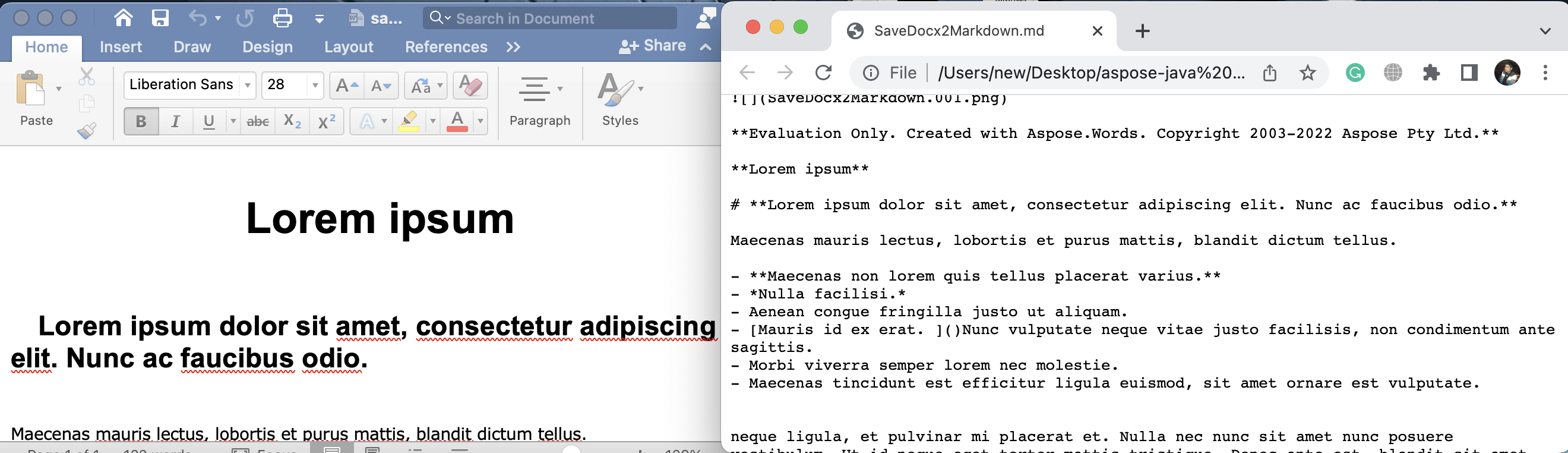
Word to Markdown Conversion - Advanced Options
Let’s check out some of the other prominent features of this Java library. So, we will create a document with some styles and save it to Markdown:
The steps are:
- Create an object of the Document class.
- Instantiate an instance of the DocumentBuilder class to make it smooth to add content to the document.
- Specify the “Heading 1” style for the paragraph by calling the insertParagraph method.
- Invoke the setStyleName method to set the name of the paragraph style applied to this formatting.
- Insert a string into the document at the current insert position by calling the write method.
- Make the font format italic by calling the setItalic method.
- Call the insertHyperlink method to insert a hyperlink into the document.
- Invoke the save method to save your document as a Markdown file.
The following sample code shows how to convert a Word DOCX document to a MD Markdown file in Java:
The output is shown in the image below:
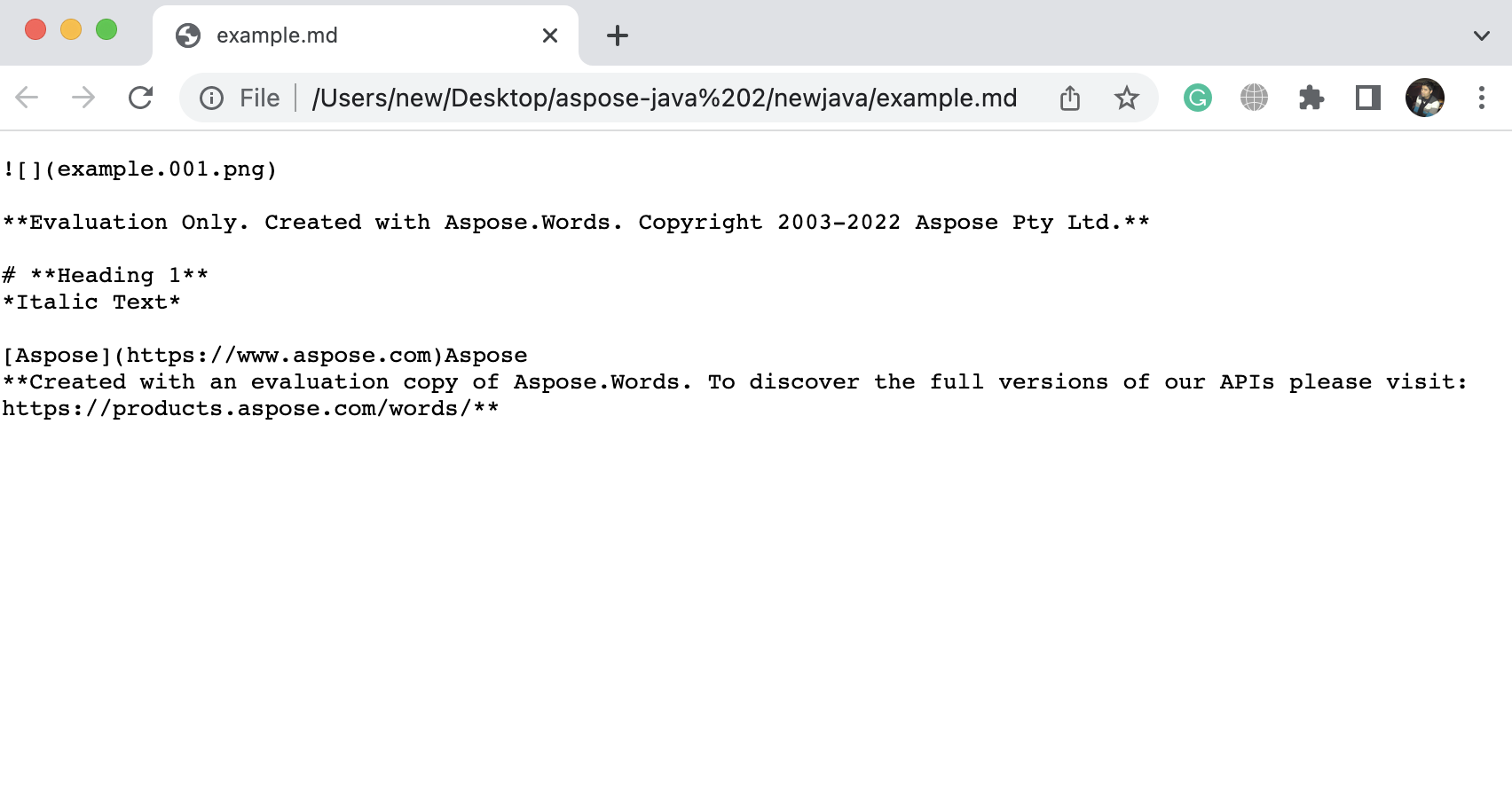
Get a Free License
You can avail free temporary license to try the API without evaluation limitations.
Summing up
We can end this tutorial here with the hope you have learned how to convert Word to Markdown using Java programmatically. In addition, you also have gone through some advanced methods offered by this Java library. Moreover, please do not leave without visiting the documentation of this library.
Moreover, we suggest you follow our Getting Started guide.
Finally, conholdate.com is writing new blog posts. Therefore, please stay in touch for regular updates.
Ask a question
You can let us know about your questions or queries on our forum.
FAQs
How do you create an HTML document in a .NET application?
Load a source Word document by initializing the constructor of the Document class. Then, save the document to Markdown format by calling the save method.