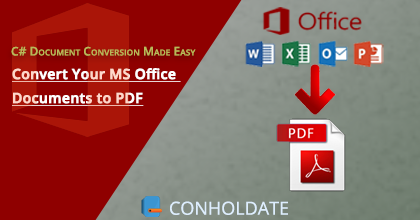
Automated document conversion emerges as a powerful solution for generating efficiency advantages and optimizing workflows as companies and organizations traverse an increasingly complicated technology world. One of its most significant benefits is its ability to encourage application interoperability, allowing teams to collaborate effortlessly irrespective of the software they use. Furthermore, automated document conversion produces consistent, high-quality output in terms of style and layout, which is particularly useful for firms dealing with a large amount of data. In this article, we will guide you how to convert your MS Office documents to PDF using a C# document conversion library.
The following points will be covered in this article:
- Installing C# Document Conversion Library
- Word (DOC/DOCX) Documents to PDF Conversions
- Excel (XLS/XLSX) Sheets to PDF Conversion
- Powerpoint (PPT/PPTX) Presentations to PDF Conversion
C# Document Conversion Library - Installation
We will use Conholdate.Total for .NET to convert Your MS Office documents to PDF programmatically. This library supports the conversion of a wide range of documents. You can visit supported file formats page to discover more. You can download the DLL or install this C# document conversion library using NuGet.
Install-Package Conholdate.Total
C# Document Conversion: Word to PDF
This section will explain a simple and basic tutorial on the conversion of MS Word (DOC/DOCX) documents to PDF files with the C# document conversion library.
Following are the steps to convert Word documents to PDF with C#:
- First, load MS Word(DOC/DOCX) document using Converter class.
- Then, create an object of the PdfConvertOptions class.
- Finally, convert using the Converter.Convert method. Pass the output file path and the created PdfConvertOptions object.
The following code sample demonstrates how to convert Word documents to PDFs with C#. Hence, you have learned the basic way to convert your MS Word documents to PDF using our C# document conversion library. To know more specific advanced-level available options, we recommend you to read the following blog post.
Excel to PDF Conversion with C#
You will learn in this section the basic technique of the automatic conversion of Excel (XLS/XLSX) sheets to PDF documents with the C# document conversion library.
Following are the steps to convert an Excel (XLS/XLSX) spreadsheet to a PDF file with C#:
- Load Excel spreadsheet using Converter class.
- Create an object of the PdfConvertOptions class.
- Call the Convert method of Converter class. Pass the output file path and the created PdfConvertOptions object.
The following code sample demonstrates how to convert Excel spreadsheets to PDFs using C#.
PowerPoint to PDF Conversion with C#
In this section, we will briefly guide you on the conversion of PowerPoint (PPT/PPTX) presentations to PDF documents with the C# document conversion library.
Following are the steps to convert a PowerPoint presentation (PPT/PPTX) to a PDF with C#:
- Initially, load PowerPoint presentation using Converter class.
- Then, create an object of the PdfConvertOptions class.
- Finally, call the Convert method of Converter class. Pass the output file path and the created PdfConvertOptions object.
The following code sample demonstrates how to convert PowerPoint presentations to PDFs using C#.
Get a Free License
You can download a free temporary license to test the API without evaluation limitations.
Summing Up
In this article, we provided a brief guide on document conversion with C#, we implemented short use-cases to cover how to convert MS Office documents to PDF using our C# document conversion library. We hope you have learned the simplest way of converting MS Office formats such as DOCX, XLSX, and PPTX to PDF files.
To learn more about the C# document conversion library, you may visit the documentation.
Finally, please keep visiting conholdate.com for regular updates.
Ask a Question
Feel free to post your questions or comments in our forum.