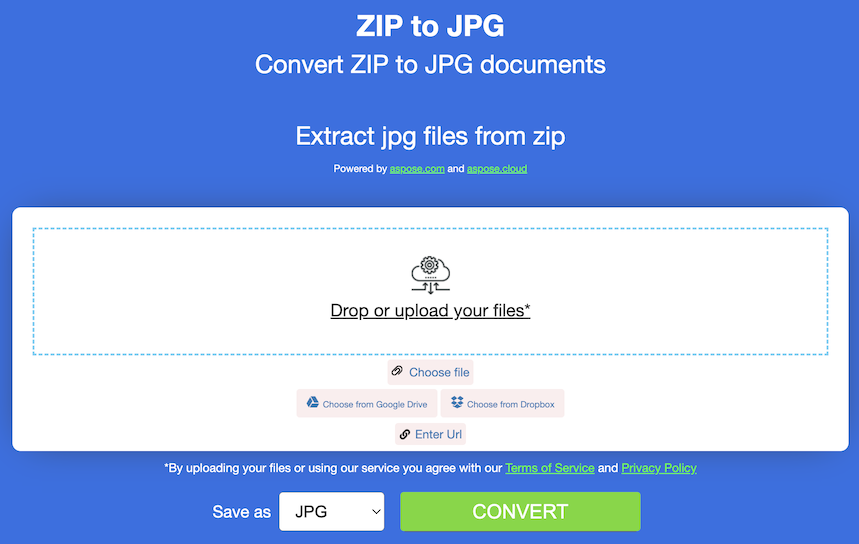While ZIP files are excellent for bundling and compressing multiple files, they aren’t the best format for viewing or sharing image files. The JPG (JPEG) format, on the other hand, is perfect for images due to its widespread support, high compatibility, and smaller file sizes without significant loss in quality. Converting ZIP to JPG makes it easier to view and share images while retaining their visual quality.
Free Convert ZIP to JPG Online
Converting ZIP files to JPG online offers a convenient and hassle-free method for users of all levels of technical expertise. You can easily convert ZIP to JPG online using this free converter without needing any email or credit card.
- First, open online ZIP to JPG converter using any web browser application.
- Next, upload the input ZIP file.
- Then click the convert button to start the ZIP to JPG conversion.
- Finally, download or email the output JPG images.
The best part about this free ZIP to JPF converter is that you do not need to install any additional application or plugin to work with this feature on your end. The only requirement is the internet and a web browser whereas you neither need to sign in nor sign up for ZIP to JPG online conversion.
PS: The download link will stop working after 24 hours as we do not store your data or backup copies on our servers.
Benefits of Online Conversion of ZIP to JPG File
Converting ZIP to JPG online offers several advantages that are listed below:
Convenience: This Online conversion tool is accessible from any device with an internet connection, eliminating the need for software installations or specific operating systems.
Speed: This Online tool leverages high-speed servers to process conversions swiftly, saving you time and effort.
Compatibility: This tool supports a wide range of platforms, allowing you to convert ZIP files to JPG on various devices, including desktops, laptops, tablets, and smartphones.
Security: This online conversion prioritizes user data security and encryption, ensuring the privacy and integrity of your files.
ZIP to JPG Converter – C# API Installation
You can convert ZIP to JPG images within your applications. Simply follow the steps below to perform the ZIP conversion in your C# applications:
- Install Conholdate.Total for .NET in your application.
- Load the source ZIP file.
- Convert ZIP to JPG images in .NET.
The code snippet below converts ZIP to JPG in C#:
Free Evaluation License
You can get a free temporary license to evaluate the API without any restrictions.
Conclusion
Converting ZIP files to JPG online simplifies the process, making it accessible to users of all levels. By harnessing the power of online conversion tools, you can easily transform your ZIP archives into JPG images with just a few clicks. You can enjoy the convenience, speed, and security offered by the tool to streamline your ZIP file conversion experience. Moreover, you can find important information to embed this ZIP to JPG conversion feature into your applications. In case of any queries, please feel free to reach out to us at forum.
FAQs
What is the ZIP to JPG Converter?
The ZIP to JPG Converter is an online tool that allows you to convert files in ZIP format to JPG image files. It simplifies the process of converting multiple files within a ZIP archive into individual JPG images.
Do I need to install any software to use the ZIP to JPG Converter?
No, the ZIP to JPG Converter is an online tool, and you don’t need to install any additional software on your computer. It runs directly in your web browser, making it convenient and accessible from anywhere.
What if I encounter an issue or have a question not covered in the FAQs?
You can always reach out to us at the free support forums.
Is the ZIP to JPG Converter free to use?
Yes, the online converter is a free utility that can be used as many times as you may want. It does not require any email or payment details.