
Java is an extremely popular computer language for automating the creation and manipulation of Microsoft Word documents (DOC, DOCX). As a Java programmer, you may write code to produce, alter, and save Word documents programmatically using various Java libraries. This can save time and effort when you do operations like reporting, creating invoicing, or processing big volumes of data. Furthermore, because of its platform independence, Java is a viable alternative for automating documents across various operating systems. In this article, we will explain how to create and obtain form fields from Word documents with Java.
The following points will be covered in this article:
- Installing Java Word Automation Library
- Create Form Fields in Word Documents with Java
- Obtain Form Fields from Word Documents using Java
Java Word Automation Library - Installation
We will use Conholdate.Total for Java to automate MS Word documents. The installation procedure of this Java Word automation library is quite easy. Maven users can just include the following configurations in the pom.xml file of their projects.
<repository>
<id>ConholdateJavaAPI</id>
<name>Conholdate Java API</name>
<url>https://releases.conholdate.com/java/repo</url>
</repository>
<dependency>
<groupId>com.conholdate</groupId>
<artifactId>conholdate-total</artifactId>
<version>23.2</version>
<type>pom</type>
</dependency>
Then execute the following commands.
mvn clean
mvn install -U
To set up other Java frameworks, please visit releases.conholdate.com.
Java Word Automation: Insert Form Fields in Word Documents
A form is a document that has fill-in blanks (fields). Using Microsoft Word, you may design a registration form with drop-down lists from which users can pick entries. The Form field is used to hold specific types of data, such as a name or address. Text input, combo boxes, and checkboxes are examples of form fields in Microsoft Word. In the following subsections, we will explain how to insert form fields in Word documents using Java.
Create an Input Text Field in a Word Document with Java
In this sub-section, you will learn how to create an input text field in a Word document (DOC/DOCX) using Java. Please follow the steps given below:
- First, create an object of Document class.
- Then, create an object of DocumentBuilder class and initialize it with the Document object.
- After that, add a text input field using the DocumentBuilder.insertTextInput method.
- Finally, save the document.
The following code sample demonstrates how to insert an input text field in a Word document using Java.
The resultant Word document will show the created text input field as following screenshot.
Add a Drop-Down in a Word Document using Java
This sub-section will explain how to create a drop down list in Word (DOC/DOCX) in Java.
The steps are given as follows:
- First, initialize the object of Document class.
- Second, instantiate an object of DocumentBuilder object class.
- Third, insert a drop-down field using the DocumentBuilder.insertComboBox method.
- Finally, save the document.
The following code sample demonstrates how to add a drop down list in Word documents using Java.
The output will be shown in the following screenshot.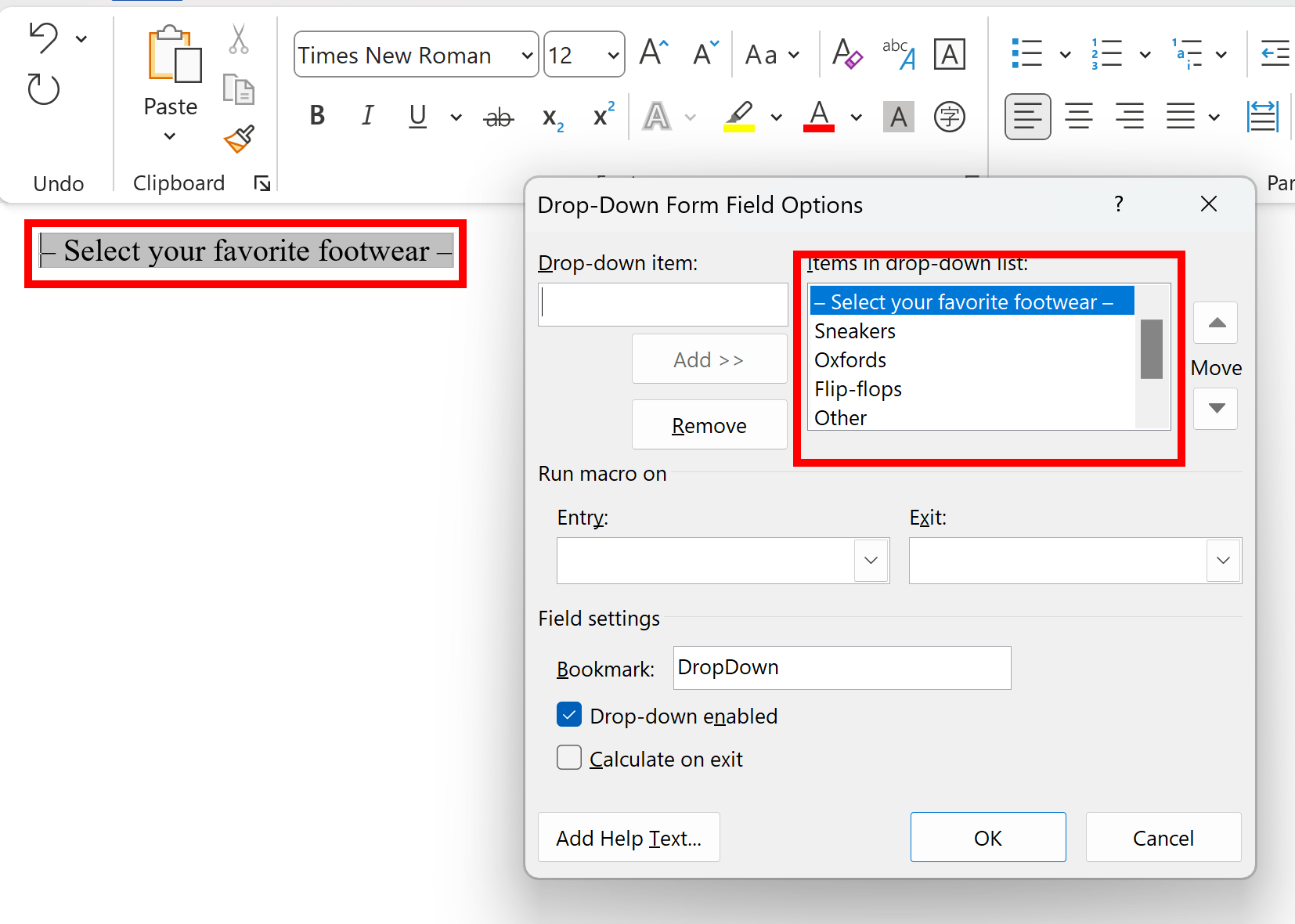
Insert check box in word Java
Here, you will learn how to add check boxes in Word documents using Java.
Please write code as per the steps given below:
- First, create the object of Document class.
- Then, create a DocumentBuilder object and initialize it with the Document object.
- After that, create a checkbox field using the DocumentBuilder.insertCheckBox method.
- Finally, save the document.
The following code sample demonstrates how to create a checkbox in Word documents using Java.
Obtain Form Fields from Word Documents using Java Word Automation Library
So far you have learned how to add the different form fields in a Word document with Java. In this section, we will explain how to obtain the form fields of a Word file with Java.
Suppose we have a file containing 4 form fields. Let’s learn how to get field collection and how to obtain fields by their name or index. Please follow the step-by-step guide given below:
- First, load the Word document using the Document class.
Document doc = new Document("FormFields.doc");
- Obtain the object of the FormFieldCollection class that can be retrieved using the Range.getFormFields method.
FormFieldCollection formFields = doc.getRange().getFormFields();
- To get a particular field by its index, you can retrieve the object of FormField class using the get(int index) method of FormFieldCollection.
FormField formField1 = documentFormFields.get(3);
- Similarly, you can obtain by name the object of FormField class using the overloaded get(string name) method of FormFieldCollection.
FormField formField2 = documentFormFields.get("Text2");
The following code sample is summing up all the above steps.
FAQs
Is Word document automation appropriate across all documents?
In a nutshell, no. It performs well with documents created from master template.
How do I create Word document automation fields?
Automation fields are available in Microsoft Word. It is sometimes difficult to set things up. The programming librariessuch as Conholdate.Total for Java for Word document automation are typically a preferable alternative.
What kind of Word documents are the best for automation?
We have discovered that automating repetitious documents yields the most remarkable outcomes. NDAs, Engagement Letters, documents, Agreements, and other comparable documents, for example, are an excellent place to start.
Get a Free License
You can download a free temporary license to test the API without evaluation limitations.
Summing Up
In this article, we have explained how to obtain and create form fields in MS Word documents with Java. We have discussed the steps to add text input, drop-down, and checkbox fields in a DOC/DOCX file. Finally, we have discussed the steps for obtaining the form fields from a Word document.
To learn more about the Java Word automation library, you may visit the documentation.
Finally, please keep visiting conholdate.com for regular updates.
Ask a Question
Feel free to post your questions or comments in our forum.