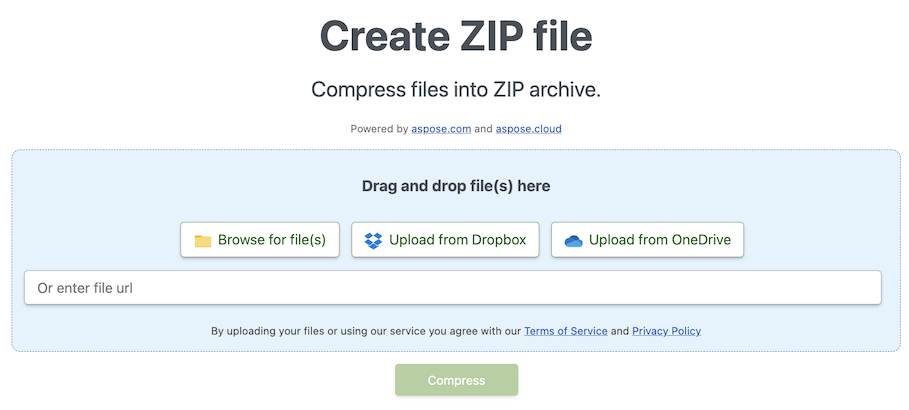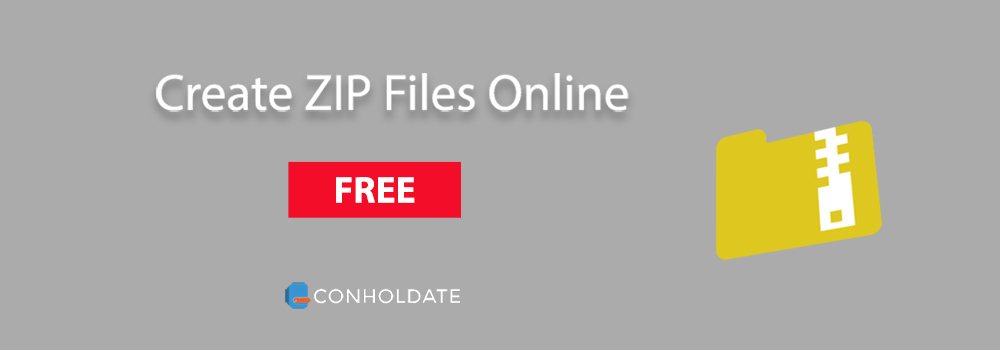
Whether you’re working with a collection of documents, images, or other files, compressing them into a ZIP file can make things more manageable. You can reduce the file size by creating a ZIP archive. In this blog post, we’ll explore how to create a ZIP file online for free using a ZIP file compressor.
Create ZIP File Online
Creating ZIP files online offers a convenient and hassle-free method for users of all levels of technical expertise. You can easily create ZIP files online with this free ZIP file compressor without needing to log in or add any payment method. The process is pretty straight-forward and quick which offers a convenient and hassle-free method even for novice users.
- First, load the online ZIP file compressor with any web browser.
- Next, upload the input file by browsing it or pasting a URL link to the files.
- Then click the Compress button to initiate ZIP compression.
- Finally, download the output ZIP archive.
Why Use ZIP Compression?
ZIP compression is a widely used method for reducing the size of files and folders. Here are some reasons why you might want to create a ZIP file:
File Size Reduction: ZIP compression significantly reduces the size of your files, making them easier to share and store.
Faster File Transfers: Smaller file sizes mean faster upload and download times, especially useful when sharing files over the internet.
Organized Storage: ZIP files allow you to group related files together, helping you keep your data organized.
Multi-File Packaging: Instead of sending individual files, you can package multiple files into a single ZIP archive for convenience.
Convenience: No need to download and install software on your device. This Online ZIP file compressor can be accessed from any web browser.
Platform Independence: This Online ZIP compressor tool works on all operating systems, including Windows, macOS, and Linux.
ZIP File Compressor in C#
You can compress files in a ZIP archive using C# by following the steps below:
- Configure Conholdate.Total for .NET on your end.
- Get the input files with the instance of FileStream class.
- Create an object of the Archive class.
- Create an entry with the CreateEntry method.
- Export the output ZIP file with the Save method.
The following sample code shows how to compress ZIP File in C#:
Free Evaluation License
You can get a free temporary license to test all the features of the API in your environment without any limitations.
Wrapping Up
Creating a ZIP file online for free is a quick and efficient way to reduce file sizes and simplify the process of sharing multiple files. With this user-friendly online ZIP file compressor, you can enjoy the benefits of file compression without the need for additional software installation. Moreover, you can add this feature to your C# projects to fulfill your file compression requirements. If you need to discuss any of your queries or requirements then reach out to us at forum.
FAQs
Why would I need to create a ZIP file Online?
Creating a ZIP file online can help save storage space, reduce file size for faster transfers, and simplify the process of organizing and sharing multiple files or folders.
Are there any file format restrictions when creating ZIP files online?
No, the online ZIP file compressor supports a wide range of file formats, including documents, images, videos, and more.
Can I use a ZIP file created online on any operating system?
Yes, ZIP files are widely supported across different operating systems, including Windows, Mac, and Linux. You can create a ZIP file online and then use it on any compatible operating system to extract the files.