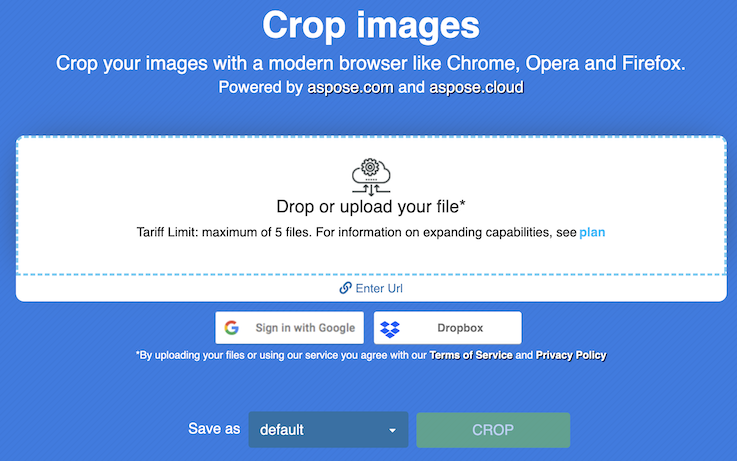Whether you’re an aspiring photographer, a social media enthusiast, or someone who just wants to enhance their online presence, finding a reliable and free online tool for cropping images is essential. In this blog post, we’ll explore the world of online image cropping to crop JPG, PNG, and other popular image formats. Moreover, it also covers the C# and Java solutions for scenarios when you want to embed this feature into your applications.
Why Crop Images?
Let’s briefly discuss why cropping images is so important. Cropping allows you to remove unwanted elements, focus on specific details, and adjust the composition of your images. Whether you’re creating a professional portfolio, sharing memories on social media, or designing a website, the ability to crop images effectively can significantly enhance the visual impact of your content.
Free Crop Image Online
This Crop Image Online tool stands out as a user-friendly and free solution. It is designed to make cropping images a breeze, without the need for complex software installations or hefty subscription fees.
How to Crop Any Image Online for Free
- Load the online image cropping tool by entering the URL in a web browser.
- Upload the input image.
- A preview will be generated for the image where you can adjust the size using the cursor or manually entering the coordinates.
- Select any value from the dropdown list to choose the output format.
- Click the crop button and save the output image.
Key Features
User-Friendly Interface: Crop Image Online boasts a simple and intuitive interface, making it accessible to users of all skill levels. You don’t need to be a tech wizard or a graphic designer to navigate the platform successfully.
Free of Charge: Crop Image Online allows you to crop your images without any cost. This is particularly advantageous for hobbyists, students, or anyone finding a cost-effective tool.
No Downloads or Installations: Forget about installing heavy software on your computer. Crop Image Online operates directly from your web browser, eliminating the need for time-consuming downloads. Simply visit the website, upload your image, and start cropping.
Multiple File Format Support: Crop Image Online supports various file formats, ensuring that you can work with a wide range of images, including JPEG, PNG, and GIF. This flexibility is crucial for users dealing with diverse visual content.
Crop Image in C#
The following steps explain how to crop an image in C#:
- Configure Conholdate.Total for .NET on your end.
- Load the image using the RasterImage class.
- Cache the image with CacheData method for better performance.
- Set the coordinates with the Rectangle class.
- Crop the image with the Crop method and export the output.
The sample code below shows how to crop an image in C#:
Crop Image in Java
Please follow the steps below to crop image in Java:
- Install Conholdate.Total for Java in your environment.
- Access the source image with the RasterImage class.
- Cache the image with cacheData method if it is not cached already.
- Specify the cropping coordinates using the Rectangle class.
- Crop the image by invoking the crop method and then save the cropped image.
The following code snippet elaborates on how to crop an image in Java:
Free Evaluation License
You can get a free temporary license for evaluating the APIs to their full capacity without any watermark or limitations.
Summing Up
Crop Image Online emerges as a valuable resource for individuals seeking a quick and efficient way to crop images without the hassle of complicated software or the burden of subscription fees. Its user-friendly interface, coupled with the convenience of online accessibility, makes it a standout choice for both beginners and seasoned image editors. Moreover, you can also integrate this feature into your C# and Java applications as per your requirements. However, if you want to discuss any of your concerns, please reach out to us at forum.