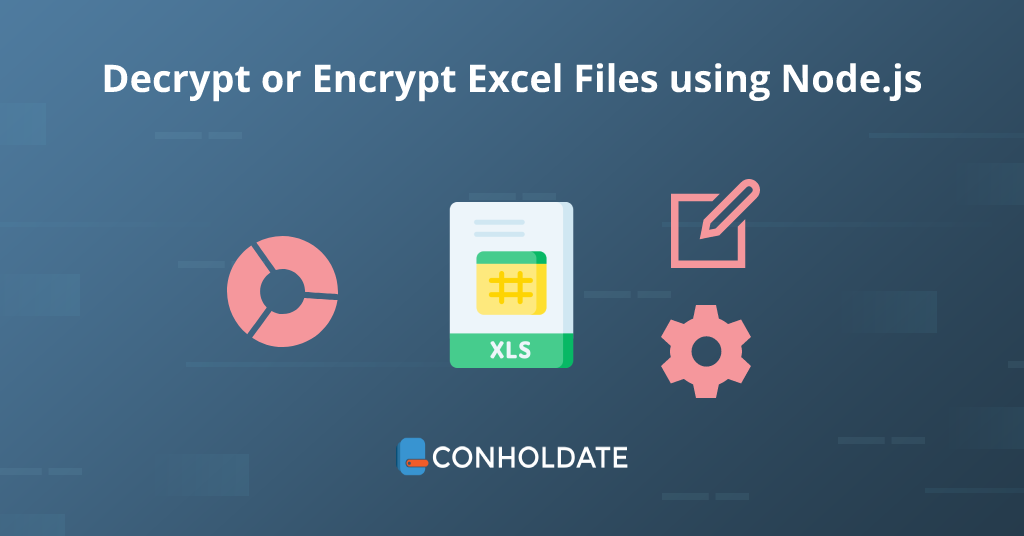
Decrypt or Encrypt Excel Files using Node.js
Do you want to make sure your Excel files are not modified by unauthorized people? This blog post is for you where you will learn how to Decrypt or Encrypt Excel Files using Node.js programmatically. Automating the security of your data files will always give you a competitive edge in terms of efficiency and integrity. This Node.js Excel library does this all magic by providing a number of features to support this automation. In addition, you can perform various operations by integrating this library into your Node.js application.
The following sections shall be covered in this article:
- Decrypt or Encrypt Excel Files using Node.js - API installation
- How to Encrypt Excel File programmatically
- Node.js library to Decrypt an Excel File
Decrypt or Encrypt Excel Files using Node.js - API installation
Node.js Excel library offers a wide range of file manipulation and conversion features. Users can find complete documentation along with examples and descriptions. It is quite easy to install and simple to use.
Run the following commands to set up this library in your project:
npm install java
npm install aspose.cells
How to Encrypt Excel File programmatically
Setting up a password to an Excel file programmatically has become so easy and robust. Moreover, you can specify the encryption type and strength by invoking the exposed methods by this Node.js Excel library.
Follow the following steps and the code snippet to encrypt an Excel file using Node.js:
- Fetch the aspose.cells module into your Node.js project.
- Initializes an instance of the Workbook class.
- Access the Workbook settings by calling the getSettings() method and set the password by invoking setPassword(string).
- Call setEncryptionOptions method to set the encryption type.
- save(fileName, saveFormat) will save the encrypted file.
Node.js library to Decrypt an Excel File
In this section, we will go through the following steps and the code snippet that decrypts the encrypted Excel file programmatically:
- Instantiate an instance of LoadOptions class to access the options of the XLSX file.
- Input the correct password of the encrypted file by calling the setPassword(string) method.
- Create an object of the Workbook class and load the source encrypted file with the loadOptions instance.
- Set the password to NULL by invoking setPassword().
- Call the save(fileName, saveFormat) will save the decrypted file.
Get a Free License
You can avail a free temporary license to try the API without evaluation limitations.
Summing up
We hope you have learned how to Decrypt or Encrypt Excel Files using Node.js programmatically. We have gone through the code snippets and also have mentioned the library links where you can find a complete list of methods available. In addition, you can explore the other relevant links mentioned in the “See Also” section below. Further, conholdate.com is writing new blog posts on new topics. Therefore, please stay in touch for regular updates.
Ask a question
You may share your questions or queries on our forum.