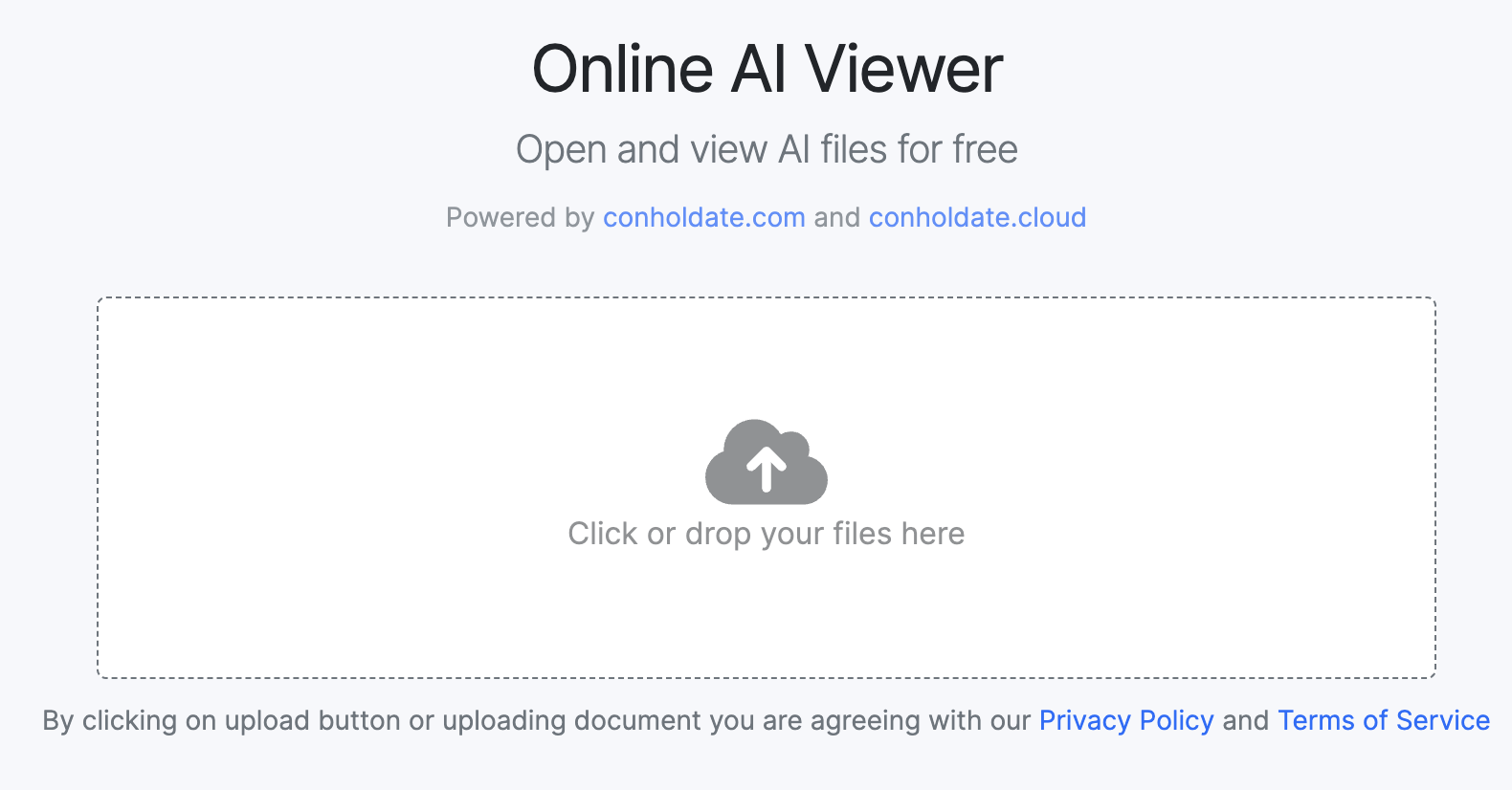Accessing and viewing AI files without the Adobe Illustrator software can be a challenge. Fortunately, the internet has come to the rescue with a free online AI file viewer which we will discuss in detail here. This blog post explains using the Free AI Image Viewer as well as integrating this feature into your C# or Java applications.
Why an AI Image Viewer?
Adobe Illustrator files, with their .ai extension, are widely used for creating logos, illustrations, and vector graphics. These files often contain intricate details and precise designs, making them a crucial part of the design process. However, not everyone has access to Adobe Illustrator, and sharing these files in a view-only format can be cumbersome. This is where the AI Image Viewer comes to the rescue.
Free AI Viewer Online
This Free Online AI Viewer is an application that can be used to open or view AI image files without installing any dedicated program. Moreover, you do not need to register or set up any payment method to use the online AI Viewer.
How to View AI Image Online for Free
- Click the dialog box or drop your files to upload them.
- The selected AI image will be uploaded and the contents will be displayed.
- Save the preview as an image or other supported formats.
Advantages of the Free Online AI Viewer
Enhanced Collaboration: One of the standout advantages of incorporating an Online AI Image Viewer into Adobe Illustrator is the facilitation of seamless collaboration. Design teams can now work on projects concurrently, with the ability to view and edit AI files in real-time.
Cross-Platform Accessibility: Gone are the days of being tethered to a specific device or location. This Online AI Image Viewer enables you to access your Adobe Illustrator files from any device with an internet connection.
User-Friendly Interface: The viewer comes with an intuitive and user-friendly interface, ensuring that you can navigate through the file seamlessly. Zoom in to explore the finer details or zoom out for an overall view of the design.
Secure and Private: Your files are important, and we prioritize your privacy. Our viewer operates on a secure connection, guaranteeing the confidentiality of your designs.
Open AI Image in C#
The following steps show how to view AI Image in C#:
- Install Conholdate.Total for .NET in your system.
- Load the input AI image using the Image class.
- Set different properties of the JpegOptions class.
- Save the AI file as an image with the Save method.
The code sample below elaborates on how to view AI images in C#:
AI Viewer in Java
You can view AI files in Java with the following steps:
- Install Conholdate.Total for Java in your IDE.
- Load the source AI image with the Image class.
- Save the AI as a PNG image with PngOptions class instance.
The sample code below explains how to create an AI viewer in Java:
Free Evaluation License
You may request a free temporary license to evaluate the API to its full capacity.
Wrapping Up
This Free Adobe Illustrator Image Viewer has transformed the way we interact with AI files. It opens up new possibilities for designers, artists, and anyone working with AI files. Say goodbye to software restrictions and embrace the freedom of exploring and viewing your AI files online. Moreover, please free to reach out to us at the forum.