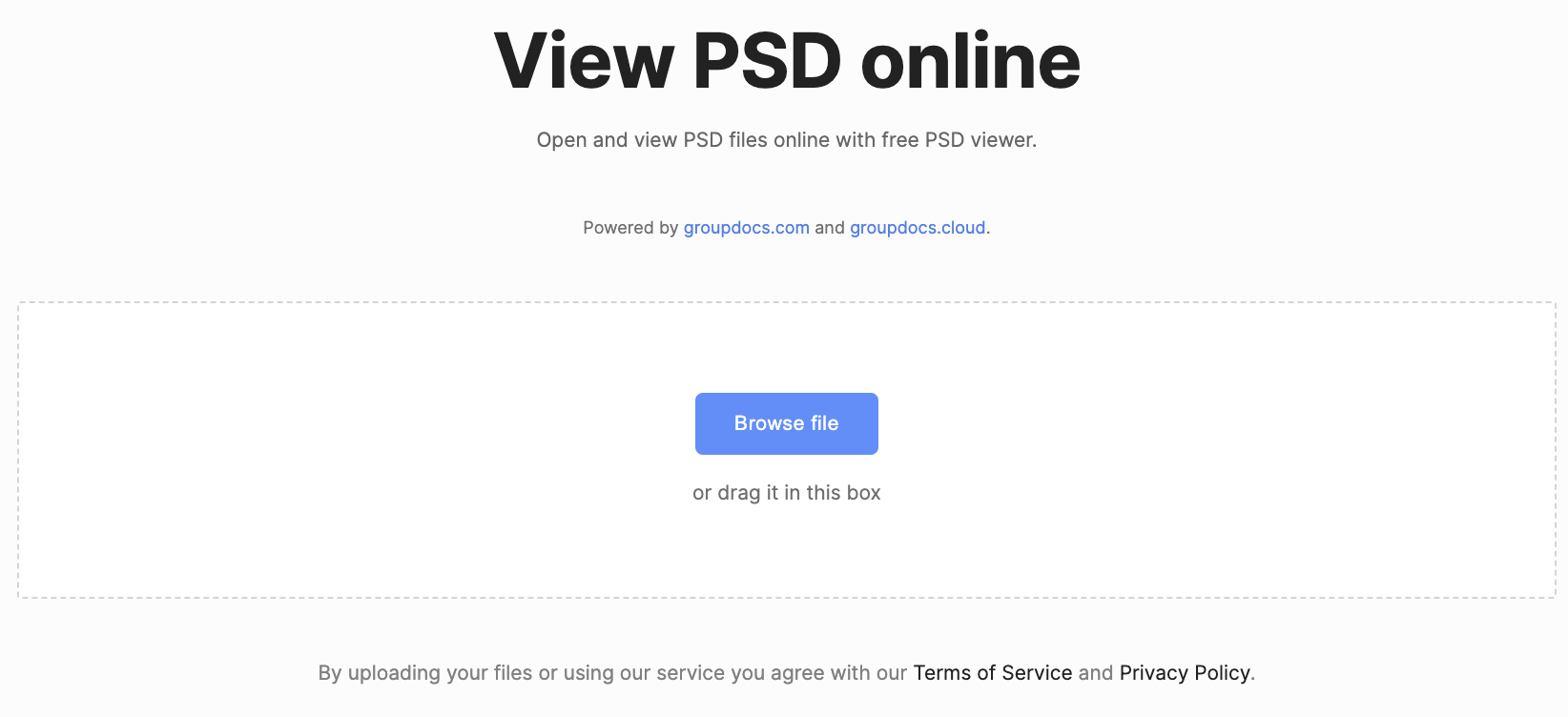Adobe Photoshop is a powerful tool for graphic designers and photographers, but sometimes, you just need to quickly view a PSD file without having to install or purchase any software. In this blog post, we’ll introduce you to the wonders of the Free Online PSD Viewer, discusses how it works, and shows you how to open PSD files online for free in a hassle-free manner. Moreover, it also covers how to embed this feature into your projects.
Free PSD Viewer Online
This Free Online PSD Viewer is a web-based tool that allows you to open and view PSD files without the need for any additional software. It simplifies the process of accessing and exploring the contents of your PSD files, making it a convenient solution for users who don’t have access to Adobe Photoshop or simply want to quickly preview a PSD file.
How to View Adobe PSD Image Online
- Load the source image with the Browse file button or drag the file into the box.
- The PSD file will upload and the preview will be generated.
- You can download the image or view using different options.
Advantages of Using a Free Online PSD Viewer
Accessibility: You can access your PSD files from any device with an internet connection. No need to worry about file compatibility or software installations.
Quick Preview: This free online PSD viewer allows for a quick and easy preview of your files, which can be incredibly useful when you’re on the go or working on a computer without Photoshop installed.
Cost-Efficiency: It is free to use, saving you the expense of purchasing graphic design software.
Shareability: This online PSD viewer allows you to share a view-only link with colleagues or clients, simplifying collaboration.
Open PSD in C#
You can open PSD Adobe images in C# with the following steps:
- Install Conholdate.Total for .NET in your project.
- Load the source PSD image with the Viewer class.
- Create an instance of the PngViewOptions class.
- View the Adobe PSD file using the View method.
The code snippet below demonstrates how to view PSD images in C#:
PSD Opener in Java
You can create a PSD opener in Java by following the steps below:
- Configure Conholdate.Total for Java in your application.
- Access the input PSD image using the Viewer class.
- Initialize an object of the PngViewOptions class.
- Open the PSD image with the view method.
The following code snippet shows how to create a PSD file opener in Java:
Free Evaluation License
You can obtain a free temporary license to learn the APIs and test its features without any evaluation limitations.
Summing Up
The Free Online PSD Viewer is a valuable tool for anyone who needs to quickly open, view, and interact with PSD files without the need for Adobe Photoshop. With its accessibility, user-friendly interface, and cost-efficiency, it’s an excellent solution for graphic designers, photographers, and anyone else working with PSD files. Try one today and streamline your workflow when it comes to viewing and sharing PSD files. Similarly, you can embed this feature into your C# or Java applications to open or view PSD images. Please feel free to reach out to us via forum in case of any ambiguities.