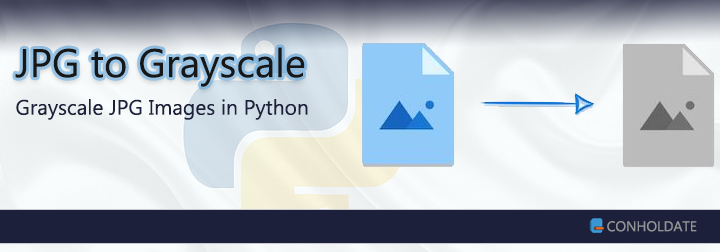
Understanding how to convert photos to grayscale is an essential skill in the field of image processing and editing. Grayscale pictures, which lack color but are rich in tone information, have a distinct and appealing aesthetic that may elicit emotion and a feeling of artistic beauty. We will go into the interesting topic of converting JPG photos to grayscale using Python in this article, allowing you to uncover new creative possibilities.
The following points will be covered in this article:
- Python Image Library - Installation
- Convert JPG Images to Grayscale using Python
- How to Make Pictures Grayscale Online
Installing Python Image Library
Before we get started, let’s take a moment to appreciate the Python image library and its significance in image processing. This library has become a preferred tool for Python developers when it comes to working with pictures due to its simplicity and enormous features.
Please download or install the package from PyPI using the pip command given below:
pip install aspose.imaging
How to Convert JPG Photos to Grayscale in Python
Let’s walk through the step-by-step process of converting JPG images to grayscale using Python.
- First, create an Image object by loading the desired image file.
- Next, convert the Image object to a RasterCachedImage object using the aspycore.as_of() method.
- Then, use the RasterCachedImage.cache_data() method to cache the image data.
- Next, convert the RasterCachedImage object to grayscale using its grayscale() method.
- Finally, save the resulting image by calling the RasterCachedImage.save() method.
The following code sample shows how to convert JPG images to grayscale in Python.
Input Image
The following is a sample image used in this article.
Converted to Grayscale
The following is the image after conversion to grayscale.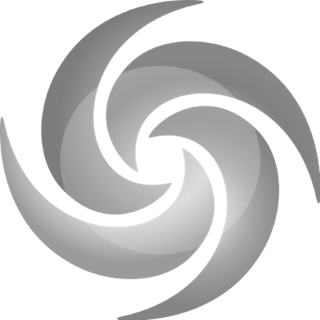
Make Pictures Grayscale Online
Our fabulous free online image filter tool has got all the scoop! You won’t believe your eyes when you see how effortlessly it turns your images into mesmerizing black-and-white wonders. No need to bother with pesky installations or pricey subscriptions, honey! All you need is your trusty internet browser, and you’re all set to start transforming those images into pure magic! It’s the talk of the town, darling!
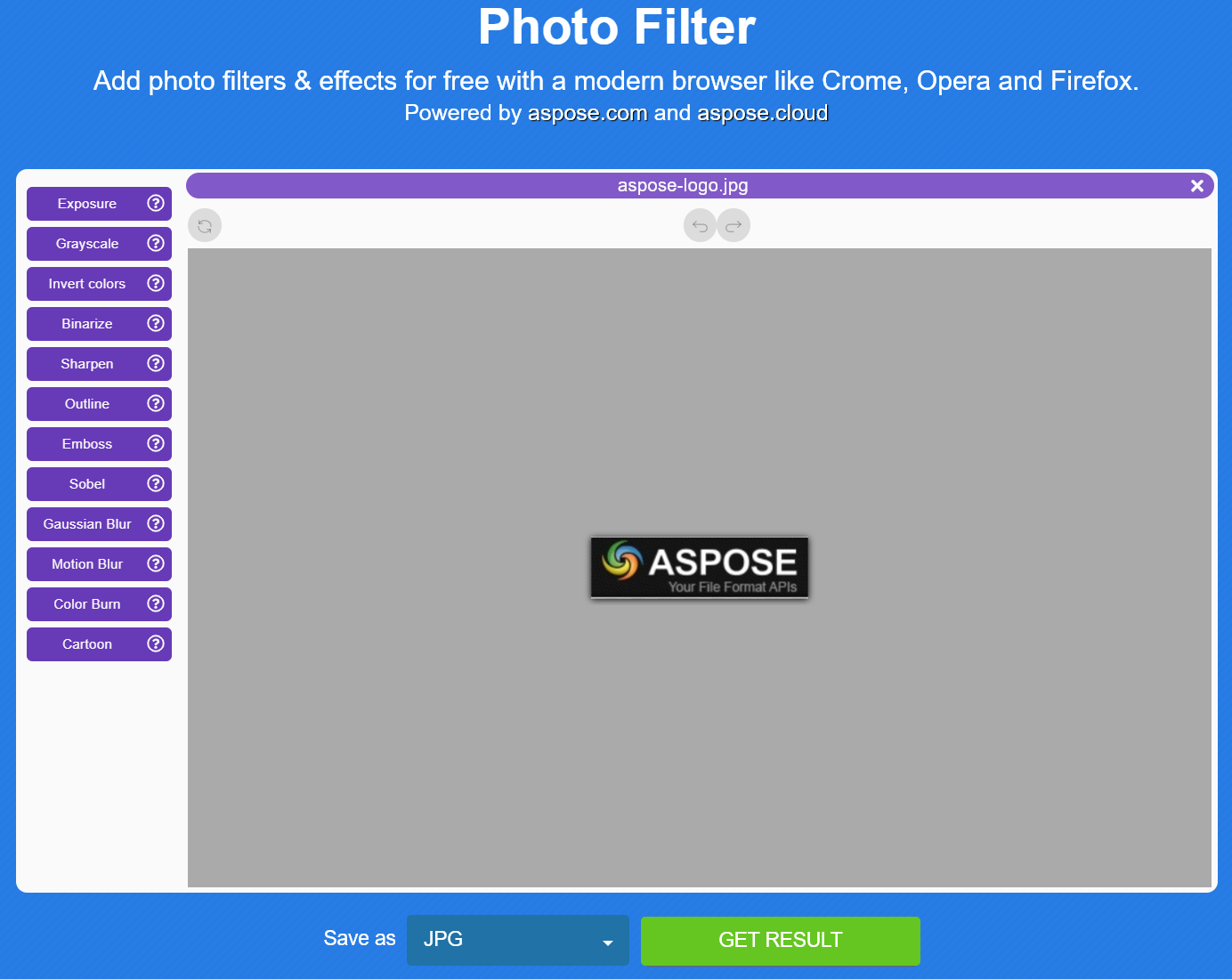
Steps to Make Pictures Grayscale Online
- Firstly, to upload images, either click inside the file drop area or simply drag and drop the image files.
- Next, apply the Grayscale filter and click the Apply button.
- If needed, change the output image format, then hit the Get Result button.
- Lastly, once the modification operation is complete, the download link for the processed images will be instantly available.
You don’t have to hassle with any installations to enjoy our awesome online image filter tool. Just fire up your browser and get ready to have a blast grayscaling your images. And here’s the best part: our super-duper secure server has your back, keeping your precious images safe and sound. No need to lose sleep over privacy or security concerns. Oh, and mark your calendar, because after a cool 24 hours, your submitted files will wave goodbye and vanish from the server like magic. So go ahead, have fun, and let us take care of the rest!
Get a Free License
You can get a free temporary license to try the API without evaluation limitations.
Summing Up
Converting JPG photos to grayscale expands artistic potential and simplifies image analysis. In this article, we looked at how to convert grayscale images with the Python image library. We have launched an online picture filter software for people looking for a quick and easy solution. Grayscale conversion is within your reach, whether you like the freedom and control of Python programming or the ease of internet service. Accept the elegance of grayscale photos, investigate their artistic possibilities, and enjoy the creative adventure ahead.
You may visit the documentation to learn more about the Python imaging library.
Please stay tuned at conholdate.com for regular updates.
Ask a Question
You can let us know your questions or queries on our forum.