
Convert Email to HTML in Java
EML file format is supported by almost all popular email clients and is used to display email messages. Since EML files are dependent on email readers we always have the opportunity to remove this dependency. However, we can convert this file format to a webpage to represent the email content in the web browser. In this blog post, we will learn how to programmatically convert Email to HTML in Java. We will use this Java Email API to automate this conversion process.
We will follow these points in this blog post:
- Java Email API installation
- Convert Email to HTML in Java programmatically
- Email to HTML library - Advance options
Java Email API installation
You can create, parse and manipulate emails programmatically in the shortest span of time. This library lets you automate these tasks efficiently.
The installation procedure of this API is quite simple. However, you can either download the JAR files or follow the Maven configurations to enable this API in your Java application.
<repository>
<id>AsposeJavaAPI</id>
<name>Aspose Java API</name>
<url>http://repository.aspose.com/repo/</url>
</repository>
<dependency>
<groupId>com.aspose</groupId>
<artifactId>aspose-email</artifactId>
<version>21.3</version>
<classifier>jdk16</classifier>
</dependency>
Convert Email to HTML in Java programmatically
Now, you can build your own business logic to manipulate and represent emails to any other file format programmatically. You can find a list of methods with descriptions and code examples.
The following steps will be performed to convert Email to HTML programmatically:
- Load the source EML file by invoking the load method of the MailMessage class.
- Call the save method to save the EML as HTML.
The following image shows the output of the above code snippet:
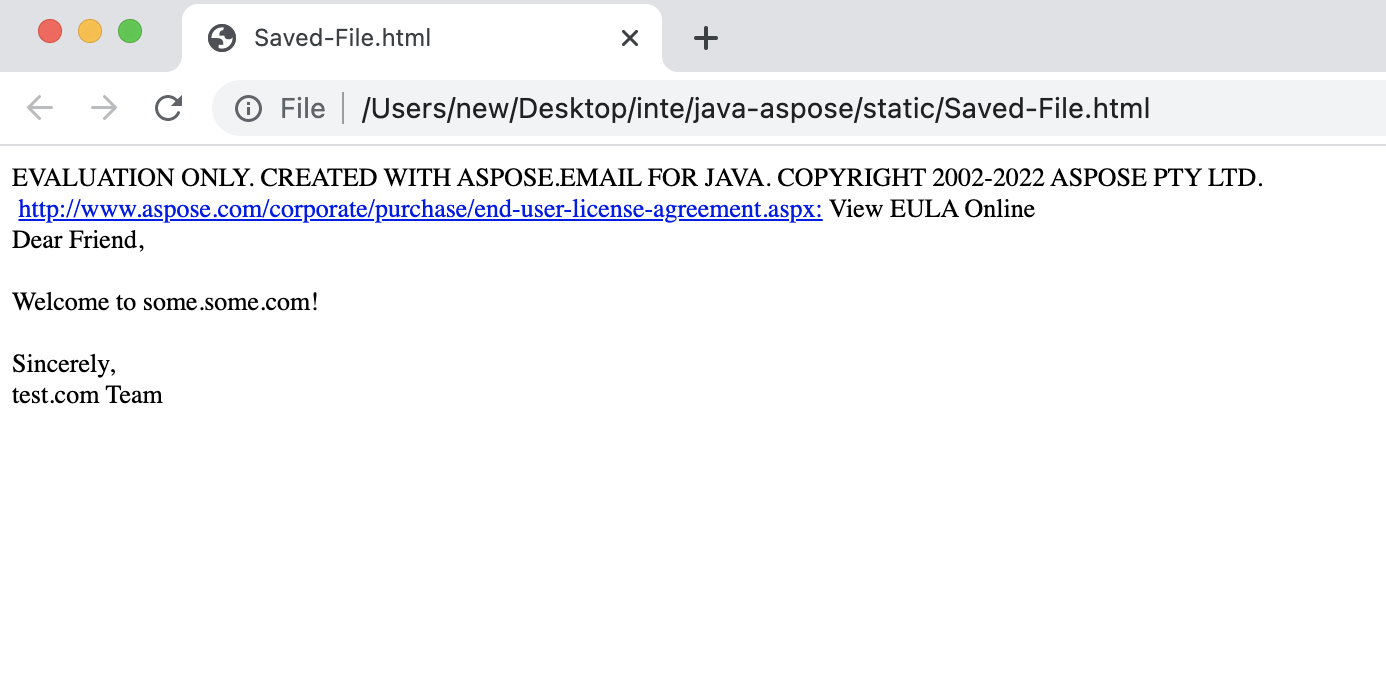
Email to HTML library - Advance options
In this section, we will dive further and will explore some prominent features. This library has exposed the methods to read the email body, headers, and other details.
You may follow the following steps and the code snippet to read an email while converting EML to an HTML file:
- Load the source EML file by invoking the load method of the MailMessage class.
- Get the sender info by calling the getFrom method.
- Read the recipient’s info by calling the getTo method.
- Invoke the getSubject method to get the subject.
- Call getCC method to get the address collection that contains the CC recipients.
- Call the save method to save the EML as HTML.
Get a Free License
You can get a free temporary license to try the API without evaluation limitations.
Summing up
I would like to conclude with this belief that you have learned how to convert Email to HTML in Java programmatically. We also have gone through some advanced features of this Java Email API. However, you may visit the documentation to know further about the methods and properties. Besides, feel free to navigate the “See Also” section mentioned below where you can find relevant articles. Therefore, please stay in touch with conholdate.com for regular updates.
Ask a question
You can let us know about your questions or queries on our forum.