
How to Create an HTML File in C#
There are many ways to generate HTML files programmatically. In addition, you can find a number of libraries in various programming languages that generate static/dynamic HTML documents. However, in this blog post, you will go through the whole process of HTML file creation using this C# HTML parser library. Moreover, you will find the code snippets that demonstrate how to create an HTML file in C# programmatically. Make sure you have set up .NET environment on your machine.
We will cover the following points:
- C# HTML parser library
- How to create an HTML file in C#
- Load HTML document from a file programmatically
C# HTML parser library
The installation process of this enterprise-level library is quite smooth. However, you may download the DLL or install this library by running the following command in the NuGet package manager.
Install-Package Aspose.HTML
How to create an HTML file in C#
You can automate the HTML file creation task using a few lines of source code in a .NET application.
Please follow the steps below:
- Initialize an empty HTML document by creating an object of the HTMLDocument class.
- Invoke the Save method to save the document to a file.
Copy & paste the following code into your main file:
The code snippet written above will create an empty HTML document. So, let’s go through the steps to add some content to an HTML document programmatically.
- Create an instance of the HTMLDocument class to create an empty HTML document.
- Create a text element and add it to the document by invoking the CreateTextNode method.
- The appendChild() method of the Node interface adds a node to the end of the list of children of a specified parent node.
- Save the document by calling the Save method.
You can see the output in the image below:
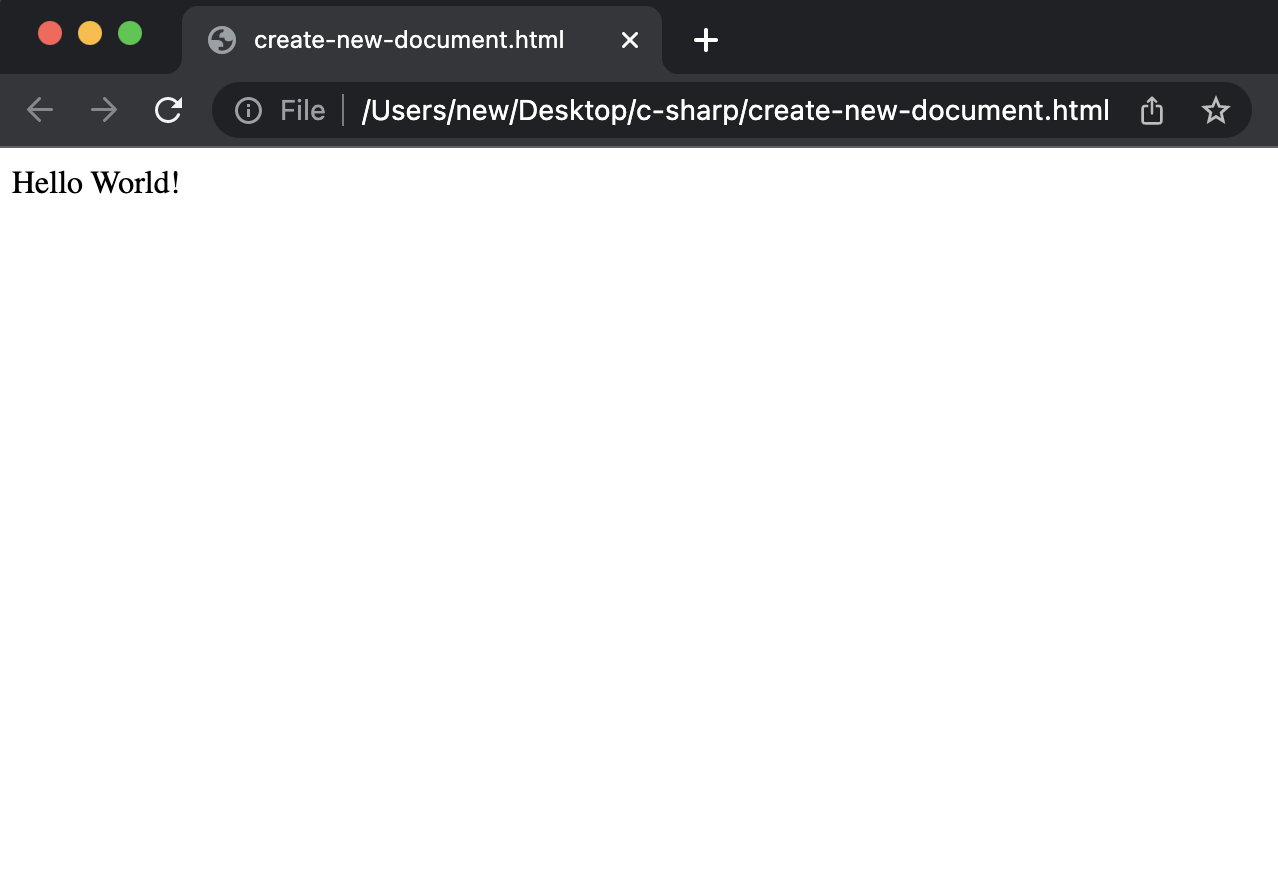
Load HTML document from a file programmatically
You can do many things with HTML files using this C# HTML parser library. Now, you will see the code snippet to load an HTML document programmatically.
The steps are:
- Load the HTML document by initializing the constructor of the HTMLDocument class.
- Write the document content to the output stream by accessing the DocumentElement.OuterHTML property.
Get a Free License
You can avail a free temporary license to try the API without evaluation limitations.
Summing up
We are ending this blog post here. You have learned how to create an HTML file in C# programmatically. Further, you have gone through some advanced methods such as loading an HTML document from an existing file. Therefore, you may visit the documentation of this C# HTML parser library to know other cool features.
Moreover, we suggest you follow our Getting Started guide.
Finally, conholdate.com is writing new blog posts. Therefore, please stay in touch for regular updates.
Ask a question
You can let us know about your questions or queries on our forum.
FAQs
How do you create an HTML document in a .NET application?
Please follow this link to know the code snippet that is based on the methods offered by this C# HTML parser library.