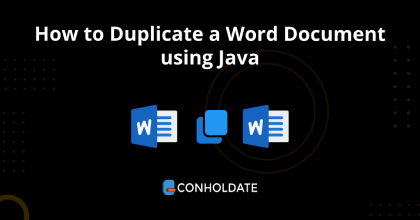
How to Duplicate a Word Document using Java
You probably have seen many code examples to copy content from one file to another file programmatically but this blog post will demonstrate to you how to duplicate a Word DOCX document using Java clone generator library. Therefore, you can achieve this functionality by invoking a few methods exposed by this Java library. This library also lets you edit Word documents to fulfill business requirements. So, let’s go deep into this article without taking further time.
You will go through the following points:
DOCX Clone Generator - Java Library Installation
The installation process of this library is very simple. In addition, you may find comprehensive documentation regarding installation and development here. However, you can download the JAR file or install this library using the following Maven configurations.
<repository>
<id>AsposeJavaAPI</id>
<name>Aspose Java API</name>
<url>https://releases.aspose.com/java/repo/</url>
</repository>
<dependency>
<groupId>com.aspose</groupId>
<artifactId>aspose-words</artifactId>
<version>22.10</version>
<classifier>jdk17</classifier>
</dependency>
How to Duplicate a Word DOCX Document using Java
In this section, we will cover the steps and the code snippet to clone files programmatically. The methods exposed by this clone generator library are quite self-explanatory, so you can easily use them to configure the API calls.
The steps are:
- Create a blank document by initializing the constructor of the Document class.
- Instantiate an instance of the DocumentBuilder class and load the created document.
- Invoke the writeln method to insert a paragraph break into the document.
- Clone the document by calling the deepClone method.
- Edit the cloned document and invoke the save method to save the file.
Copy & paste the following code into your main file to duplicate Word documents in Java:
The output can be seen in the image below:

Get a Free License
You can avail a free temporary license to try the API without evaluation limitations.
Summing up
That is it! I hope you have learned the process of taking clones of Word documents using this clone generator library. Further, this blog post will help you if you are looking to learn how to duplicate a Word document using Java. Finally, you may visit the documentation to learn about other enterprise-level features.
Moreover, we suggest you follow our Getting Started guide.
Finally, conholdate.com is writing new blog posts. So, please stay in touch for regular updates.
Ask a question
You can let us know about your questions or queries on our forum.
FAQs
How do I make a duplicate Word document?
Explore this deepClone method to make clone files of a Word document programmatically.