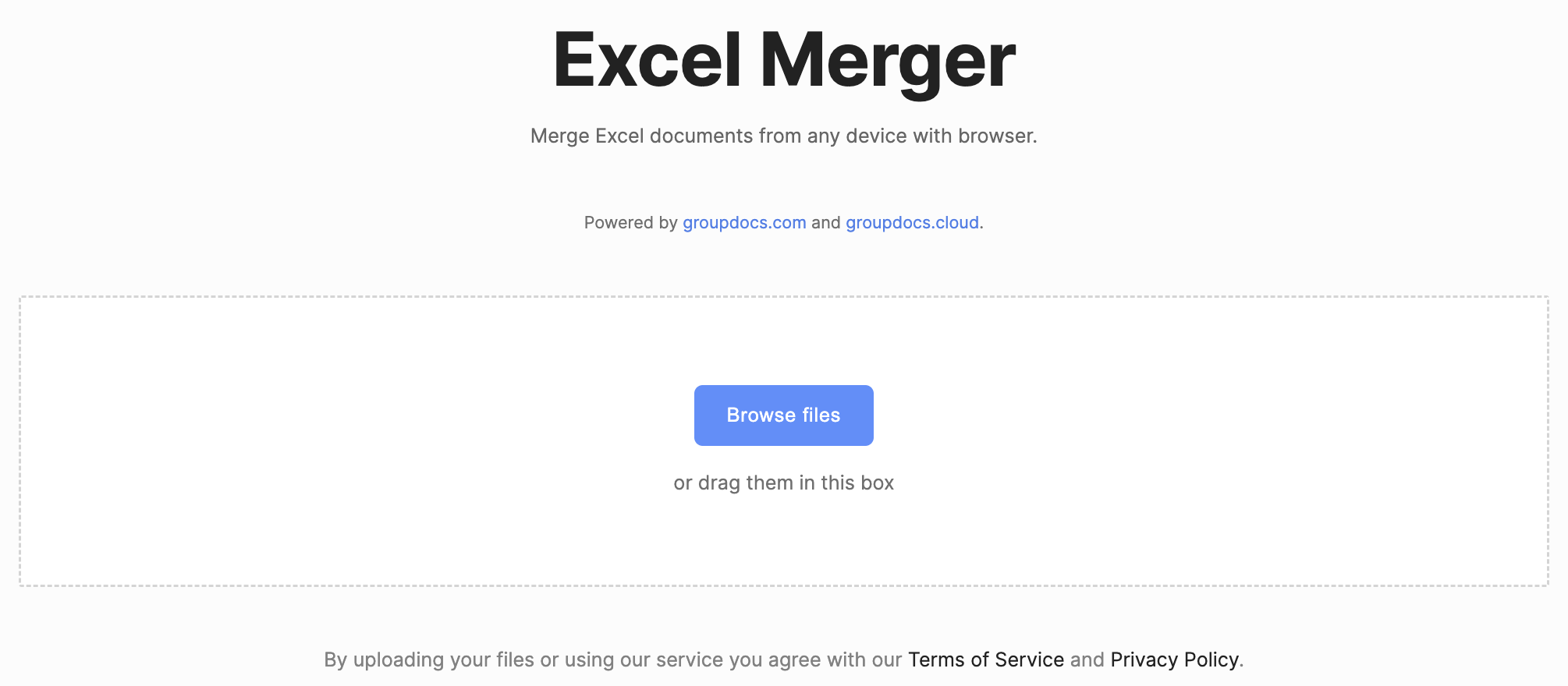Excel is undoubtedly one of the most powerful tools for organizing and analyzing data. However, as your data grows and your spreadsheets multiply, managing them can become a daunting task. Merging Excel files like multiple XLSX or XLS can be a time-consuming and error-prone process but this blog post presents a quick and reliable solution. Here you will learn the benefits of merging Excel files online, discuss the quick process as well as integrating this feature into your C# or Java applications.
Free Excel Merger Online
Merge Excel Files Online is a web-based tool that lets you combine multiple Excel files into a single workbook with ease. You can merge worksheets, workbooks, or individual sheets while maintaining your data’s integrity. This free online Excel Merger can be used to merge any number of files without needing any login or payment method details.
How to Merge Excel Files Online for Free
Upload Source Excel Files: First of all, upload your source Excel files by browsing the files or with the drag-and-drop feature.
Arrange and Customize: Once the files are uploaded, you can change the order of the files and you can also add or remove Excel files for merging them.
Merge and Download: When you finalize the source Excel files, click the Merge Now button to initiate the process.
Download Your Merged Document: Next, the source Excel files will be merged into a single Excel file that you can download to your system. Furthermore, you can send the link to access the output file to any email address.
PS: The access link will work until 24 hours only as none of your data is stored on our servers.
Why Merge Excel Files?
Time-Saving: Manually copying and pasting data from multiple Excel files is a tedious and time-consuming process. Merge Excel Files Online can automate this, saving you valuable time and reducing the risk of errors.
Accuracy: Human error is a common issue when merging files manually. This online tool ensures that data is combined accurately, without any inadvertent mistakes.
Collaboration: Sharing Excel files with your team is easier when they are combined into a single document. Collaborators can work more efficiently when they have access to a consolidated dataset.
Version Control: Merging Excel files helps in version control. You can keep track of changes and updates, making it easier to manage and audit data.
Accessibility: This online tool makes it possible to merge Excel files from any device with an internet connection. This flexibility is especially useful for remote workers.
Merge Excel Files in C#
You can easily merge XLSX or XLS and other Excel file formats in C# with the following steps:
- Install Conholdate.Total for .NET on your end.
- Load the source Excel files.
- Merge the Excel files and save the output spreadsheet.
The code sample below shows how to merge Excel Files in C#:
Combine Excel Files in Java
You need to follow the steps below to combine Excel files in Java:
- Install Conholdate.Total for Java in your system.
- Access the source Excel files to be merged.
- Save the merged XLSX or XLS Excel file.
The following sample code explains how to merge Excel Files in Java:
Free Evaluation License
You can get a free temporary license to test the APIs without any evaluation limitations.
Summing Up
Merging Excel files online simplifies data management, saves time, and reduces errors. With the free online tool we have discussed here, you can easily combine data from multiple sources into a single, accessible, and collaborative document. Embrace the power of the free online Excel merger tool to streamline your data management and enhance your productivity. In case of any concerns, please write to us via the forum.