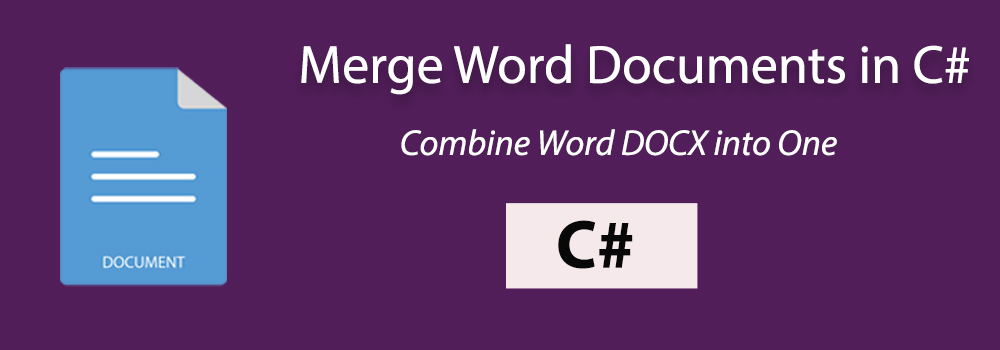
Whether you’re a student compiling research, a professional crafting report, or anyone dealing with multiple Word documents, the need to combine and merge DOCX files arises frequently. Fortunately, with the power of C# programming, you can automate and simplify the process of merging Word documents into one DOCX or PDF file. In this blog post, we’ll explore how to combine Word documents into one DOCX or PDF document using C#. You can go through the following details for further information on merging Word documents:
- Why Merge Word Documents?
- Merge DOCX DOC Documents into One - C# API Installation
- Merge Word Files in C#
- Combine Word Documents into one PDF in C#
Why Merge Word Documents?
Enhanced Organization: Combining multiple Word documents into a single file makes it easier to manage and organize your content. This is especially beneficial when dealing with lengthy projects or extensive research.
Efficient Collaboration: For collaborative efforts, merging documents ensures that everyone is working with the most up-to-date information. It minimizes the risk of version control issues and simplifies collaboration processes.
Professional Presentation: When creating reports or presentations, having a consolidated document streamlines the final output. It presents a more professional and polished appearance to your audience.
Merge DOCX DOC Documents into One - C# API Installation
You can easily configure the environment by downloading the DLL file of Conholdate.Total for .NET from the New Releases section or you can install it by using the below NuGet installation command:
PM> Install-Package Conholdate.Total
Merge Word Files in C#
The following steps elaborate on how to merge Word files in C#:
- Load input Word documents with the Document class.
- Merge Word DOCX documents using the AppendDocument method.
- Export the merged document as a DOCX file by calling the Save method.
The code snippet below explains how to merge Word files in C#:
Combine Word Documents into one PDF in C#
You need to follow the steps listed below to combine Word documents into one PDF using C#:
- Get the input Word files using the Document class.
- Combine Word DOCX documents into one PDF by invoking the AppendDocument method.
- Save the merged Word documents as one PDF file with the SaveFormat.Pdf property.
The following code sample demonstrates how to combine Word documents into one PDF using C#:
Free Evaluation License
You can get a free temporary license for testing different API features to their full capacity.
Wrapping Up
With the power of C#, merging Word documents into one DOCX or PDF file becomes a straightforward process. By following these steps, you can enhance your workflow, improve collaboration, and present your information more professionally. Consider integrating this solution into your projects to save time and effort, allowing you to focus on the content rather than the logistics of document management. In case you want to connect with us to discuss any queries, please write to us at forum.