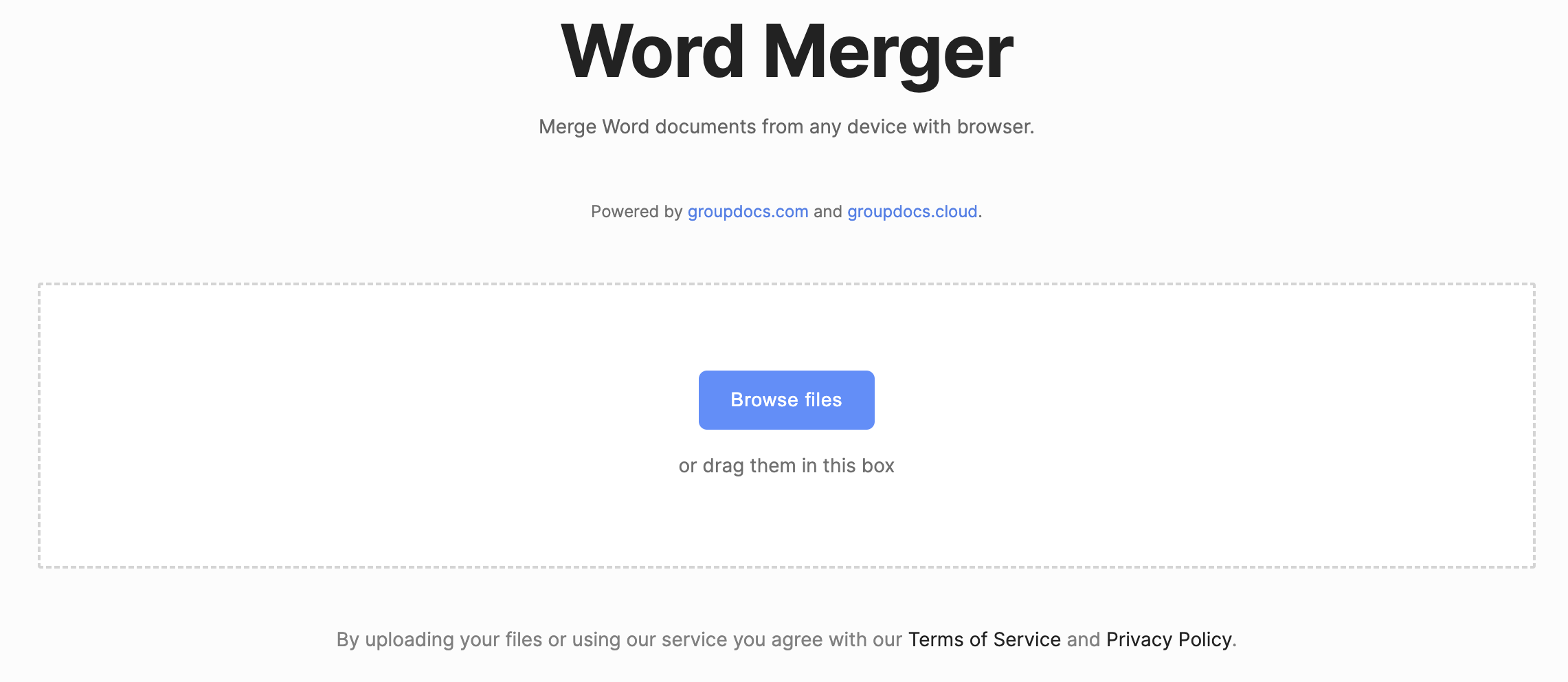In today’s digital age, document management has become an integral part of our daily routines. We often find ourselves juggling multiple Word documents, making it crucial to find efficient ways to combine and merge them seamlessly. Accordingly, this blog post covers the benefits of merging Word documents, discuss why you might need to combine them, and show you how to effortlessly merge Word documents online as well as enriching your projects with this feature in C# or Java.
Free Word Merger Online
Merging Word documents online is a straightforward and efficient way to combine Word files, whether you need to streamline your organization, collaborate with others, or create comprehensive documents. This free online Word Merger is helpful to combine Word documents without any login, sign up, or even any credit card details.
How to Merge Word Documents Online for Free
Upload Your Word Files: This online tool allows you to drag and drop or select your Word files from your computer.
Arrange and Customize: After uploading the Word documents, you have the option to arrange the order of the documents or customize other settings like adding more documents or removing any uploaded document.
Merge and Download: After configuring the settings to your liking, click the “Merge Now” button. The online tool will process your documents and generate a single merged Word document.
Download Your Merged Document: Once the merging process is complete, you can click the ‘Download Now’ button to download it for free. Moreover, you can also send a download link to any email by entering the email address in respective text box.
PS: The download link will expire after 24 hours as we do not store your data on our severs.
Why Merge Word Documents?
Merging Word documents offers several advantages:
Enhanced Organization: Merging documents simplifies your file structure, reducing clutter and making it easier to locate and manage your files.
Efficient Collaboration: When collaborating with colleagues or clients, combining multiple documents into one cohesive file streamlines the review and editing process.
Convenient Sharing: A single, merged document is more convenient to share with others, eliminating the need to send multiple files separately.
Presentations and Reports: Combining Word documents is ideal for creating comprehensive presentations, reports, or research papers that require input from various contributors.
Merge Word Documents in C#
You can merge Word DOCX DOC documents in C# with the steps below:
- Configure Conholdate.Total for .NET in your system.
- Load a Word document.
- Add other Word documents to be merged.
- Save the generated merged Word document.
The following sample code demonstrates how to merge Word documents in C#:
Combine Word Documents in Java
The following steps elaborate on how to merge Word documents in Java:
- Install Conholdate.Total for Java in your environment.
- Load the input Word document.
- Add the Word documents for merging them together.
- Export the merged output Word document.
The code snippet below shows how to merge Word documents in Java:
Free Evaluation License
You may request a free temporary license to evaluate the APIs to their full capacity while avoiding any watermark or other evaluation restrictions.
Summing Up
You can smoothly merge your Word documents online and experience the convenience it brings to your document management workflow. Using a few clicks, you can merge Word documents into one without the need for any complex software or technical expertise. Moreover, this article also explains working with this feature using your own C# or Java applications. If you want to discuss any of your queries, please do not hesitate to reach out to us at the forum.