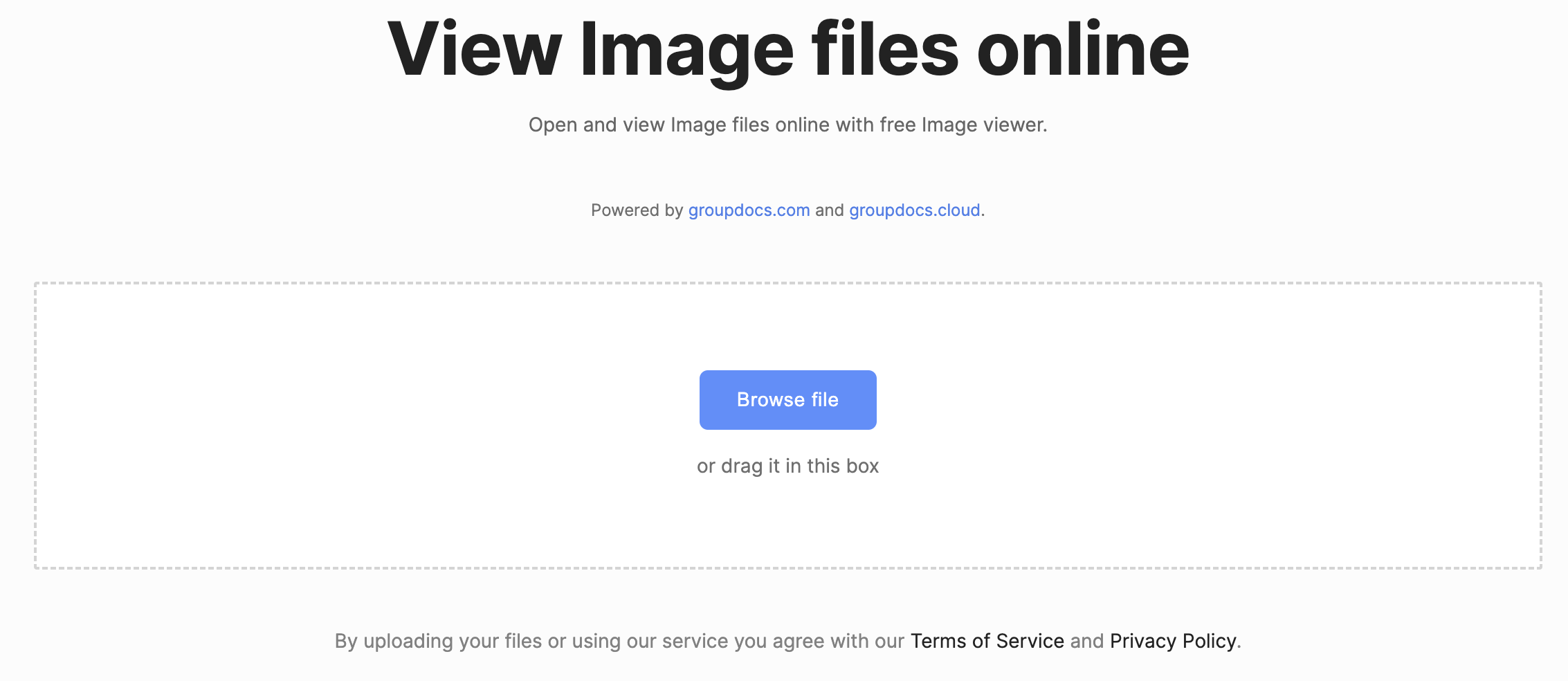In today’s digital age, images play a crucial role in our lives. Whether you’re a photographer, a graphic designer, or simply an individual who enjoys sharing moments through pictures, you understand the importance of having a reliable image viewing tool. With the advent of technology, online image viewers have become the go-to solution for many, offering convenience, versatility, and accessibility like never before. In this blog post, we’ll learn about the free online image viewer, its features and capabilities.
Free Image Viewer Online
You do not need to install hefty software or carry around physical photo albums. With an internet connection and a web browser, you can access your images from anywhere in the world. This level of convenience is especially beneficial for photographers and creative professionals who frequently collaborate with clients and need to showcase their work on-the-go. You can easily view any image with this free online image viewer to open any JPG, PNG, SVG, TIFF, BMP, and other popular image formats.
How to View Images Online for Free
- Get the source image by clicking the Browse file button or drag and drop it.
- The file will start to upload.
- The image will be previewed.
- You can zoom-in, zoom-out, print, or download PDF format output if needed.
Robust Features
This online image viewer comes packed with a host of features to enhance your image viewing experience. Some of these features include:
Zoom and Pan: Get up close and personal with your images, exploring every detail.
Slideshow Mode: Sit back and enjoy a hands-free presentation of your images.
Print Image: You can directly print any picture after viewing it with online free image viewer.
PDF Output: The image can also be printed to the PDF format for archiving or any other purpose as per your requirements.
A Plethora of Supported Formats
This free online image viewer is equipped to handle a wide range of image formats, from the common JPEG and PNG to more specialized formats like RAW files used by professional photographers. This flexibility means that you don’t need to waste time converting your images into a specific format before viewing them online. Furthermore, below is a list of some of the supported formats by the online image viewer.:
View Images in C#
You can view images in C# by following the steps below:
- Configure Conholdate.Total for .NET in your environment.
- Load the input image.
- Set different properties as viewing options.
- View the image file.
The following sample code shows how to view images in C#:
View Pictures in Java
Please follow the steps listed below to view pictures in Java:
- Install Conholdate.Total for Java in your system.
- Get the source picture from the disk.
- Specify preferences for viewing pictures.
- View the image file.
The code snippet below demonstrates how to view pictures in Java:
Free Evaluation License
You may request a free temporary license to explore the APIs without any evaluation limitations.
Summing Up
The online image viewer has the potential to revolutionize the way we view and interact with images. With its convenience, cross-platform compatibility, robust features, and security measures, it has become an indispensable tool for photographers, designers, and anyone who appreciates the beauty of visual media. Embrace the future of image viewing with this online image viewer and unlock a world of possibilities for your digital content. Furthermore, you can enrich your C# or Java applications to view images online with a few lines of code. In case of any queries, please write to us at forum.