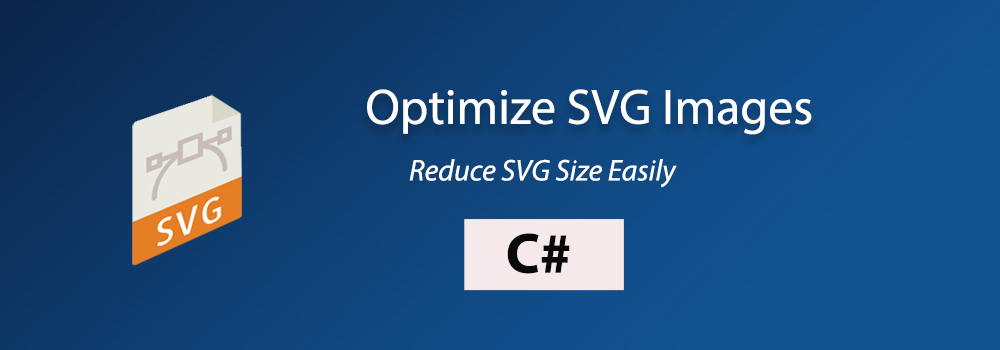
Scalable Vector Graphics SVG have become a cornerstone of modern web development, providing a flexible and resolution-independent format for displaying graphics on the web. However, as websites continue to evolve and user expectations for faster load times increase, optimizing SVG files becomes crucial for delivering a seamless user experience. In this blog post, we will explore techniques to optimize SVGs in C#, ensuring your web applications maintain top-notch performance without compromising on visual quality.
Why Optimize SVG Image in C#?
SVG optimization involves reducing file sizes without sacrificing image quality. This is achieved by eliminating unnecessary information, compressing data, and employing various techniques to enhance rendering speed.
Optimize SVG Image File in C#
You can optimize SVG image in C# by following the steps below:
- Install Conholdate.Total for .NET on your end.
- Initialize an SVG document from a file with SVGDocument class.
- Create an object of SVGOptimizationOptions class.
- Set required properties and call the Optimize method.
- Export the optimized SVG image with the Save method.
The following code snippet shows how to optimize SVG image file in C#:
Best Practices to Optimize SVG Images in C#
The following are some of the best practices to optimize SVG images in C#:
Minimize Unnecessary Details: Use vector graphics wisely, removing unnecessary details that do not significantly contribute to the image. Simplify paths and shapes to reduce the number of elements.
Remove Editor Metadata: Strip out any editor-specific metadata that may be present in the SVG file, as it is not needed for display and adds to the file size.
Remove Unused Defs: You can opt to remove the content of defs that are not displayed directly without identifiers.
Choose the Right Precision: Adjust the precision of numerical values in the SVG file. Reducing precision can significantly decrease the file size while maintaining visual integrity.
Optimize Paths: If there are multiple similar paths, consider optimizing paths to reduce redundancy which helps in optimizing the file size.
Remove Unused Namespaces: You can use the option to remove the declaration of unused namespaces from the SVG element that are not used in elements or attributes.
Free Evaluation License
You may request a free temporary license to test the API without any evaluation limitations.
Wrapping Up
Optimizing SVGs in C# is a crucial step in ensuring fast and efficient web performance. By removing unnecessary metadata, minifying SVG code, combining paths, using sprites, and implementing compression, you can strike the right balance between visual quality and load times. Following the process outlined in this article, you can efficiently optimize SVG image files while compressing it to reduce the file size as per your requirements. If you want to inquire more about your SVG optimization scenario, please feel free to get in touch with us at the forum.
FAQs
Why should I optimize SVG images?
Optimizing SVG images is crucial for faster web page loading, especially on mobile devices. Smaller file sizes result in quicker downloads, reducing bandwidth usage and improving the overall user experience.
What are unnecessary elements in SVG images?
Unnecessary elements include metadata, comments, and editor information that don’t affect the image’s appearance. Removing them reduces file size without altering the visual output.
How does compression impact SVG files?
Compression reduces the file size by eliminating redundant information. SVG files can be compressed by following the instructions in this tutorial to further minimize their size for faster downloads.
Can I optimize SVGs for responsive design?
Yes, you can optimize SVGs for responsive design by using relative units like percentages for sizes and positioning. This ensures that the images scale appropriately based on the container size.