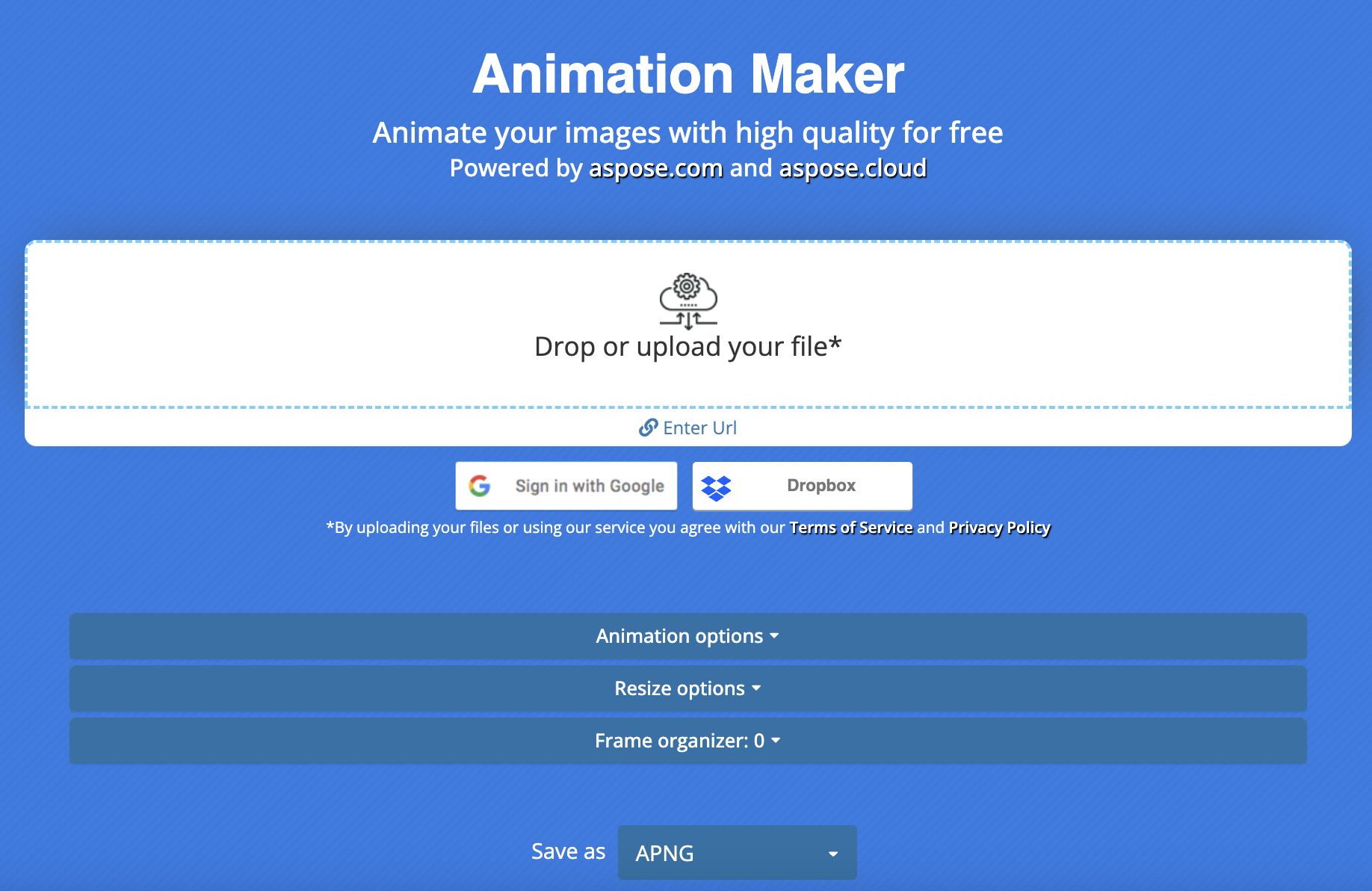In the digital age, the way we share and interact with visual content has evolved. While static photos have their charm, the world of animation adds a whole new dimension to the images. n this blog post, we will explore how to make photo animation online for free and convert an image to animation with a few simple steps.
Photo Animation Online and Free
You can easily animate any photo online for free while using this free animation maker. You do not need to install any software or a plugin to work with it.
- First, open online photo animator from any web browser.
- Then upload the input photo or load it from any cloud storage.
- Set the animation or resize options as required.
- Click the animate button or preview the animation.
- Select the output format as APNG, GIF, or WEBP.
- Download the animated photo or save it to cloud storage.
PS: The download link will expire after 24 hours as none of your data is stored on the server.
The Advantages of Online Photo Animation
Online photo animation has revolutionized the way we animate pictures, making the process accessible, user-friendly, and enjoyable for everyone. Here are some of the advantages of creating photo animations online:
Ease of Use: This online tool comes with an intuitive interface that requires little to no prior experience in animation. You can simply upload the images and apply various animations with just a few clicks.
Convenience: As everything is done online, you can access the tool from anywhere with an internet connection. There’s no need to download or install any software.
Cost-Effectiveness: This online tool is free and unlimited animations can be created without needing any credit card details or email.
Wide Range of Effects: This online photo animation tool is equipped with variations of animation effects, allowing you to experiment with various animation options.
Shareability: Once your photo animation is ready, you can get the download link and use it to share the animated image on social media, websites, or with friends and family, amplifying the impact of your creative work.
Photo Animator – Developer’s Guide
You can animate photos in your .NET-based applications using C#. You can bring still images to life through subtle movements, effects, and transitions. The following steps elaborate on how to animate photos in C#:
- Install Conholdate.Total for .NET on your end.
- Set the time durations for the animation and load the source image.
- Set ApngOptions and the frames.
- Export the output animated image.
The following code sample shows how to animate photos in C#:
The screenshot below is the output animated image:

Convert Animated PNG to GIF in C#
You can easily convert animated PNG to GIF in C# by following the steps below:
- Configure Conholdate.Total for .NET in your project.
- Check if the loaded image is an APNG file.
- Convert APNG to GIF with GifOptions class object.
The sample code below shows how to convert animated PNG to GIF in C#:
Please take a look at the following animated GIF for reference:

Free Evaluation License
You may request a free temporary license to test the API to its full capacity.
Conclusion
Photo animation opens up a world of creative possibilities, enabling us to infuse our images with movement, emotion, and storytelling. The accessibility of this online photo animation resolves the complex and time-consuming problem with only a few clicks using any device or operating system. Moreover, you can also find information about integrating this feature into your applications or projects. In case you need to discuss any of your concerns, please feel free to write to us at forum.