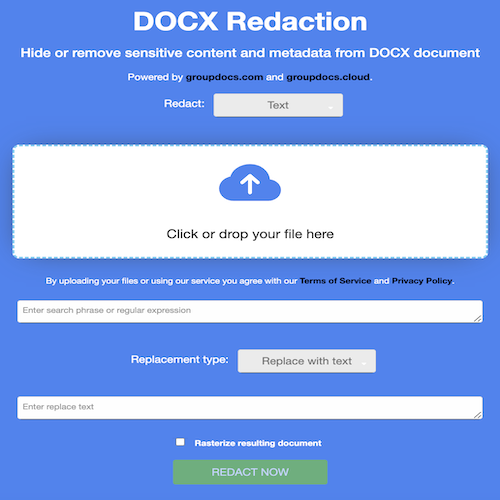Redaction is the process of permanently removing or obscuring sensitive information from a document. It helps protect confidential data, ensure privacy, and comply with various legal and regulatory requirements. When working with Word documents, redaction becomes essential to safeguarding your information. In this blog post, we’ll explore different approaches to redact Word documents in DOCX or DOC format using C#.
Redact Word Documents by Replacing a String in C#
You can search for any text in a Word DOCX/DOC document and replace it with another string with C# by following the steps below:
- Install Conholdate.Total for .NET in your system.
- Load the source Word document using the Redactor class.
- Define the redaction by specifying the source and target string with ExactPhraseRedaction object.
- Apply the redaction with the Save method.
The code snippet below explains how to redact Word documents by replacing a string in C#:
Redact Word Documents with Color in C#
You can redact Microsoft Word documents in C# by erasing the matched text and putting a rectangle of the specified color instead of redacted text:
- Configure Conholdate.Total for .NET on your end.
- Create an instance of the Redactor class and load the source Word document.
- Specify the replacement color by using the ReplacementOptions class object.
- Export the output DOCX/DOC document using the Save method.
The following sample code demonstrates how to redact Word documents by putting a color rectangle in C#:
Redact Word Documents using a Regular Expression in C#
Word documents can be redacted using a regular expression to cater to different variations of text that follow a similar pattern. For instance, you can use this approach to redact credit card numbers as well as other sensitive data. Please follow the steps below to redact Word documents with a RegEx in C#.
- Configure Conholdate.Total for .NET in your environment.
- Create an object of the Redactor class to load the input Word document.
- Initialize an instance of RegexRedaction class and define the pattern.
- Write the generated DOCX/DOC document with the Save method.
The code sample below shows how to redact Word documents with regular expressions in C#:
Tips and Best Practices
Test Thoroughly: Ensure that your redaction process is effective by testing it on various types of Word documents and scenarios.
Backup Originals: Always keep a backup of the original Word document before redaction. This ensures you can revert in case of errors.
Legal Considerations: Be aware of legal and compliance requirements for redacting Word documents, as different industries may have specific guidelines.
Automation: If you have a large number of Word documents to redact, consider automating the process to save time and reduce human error.
Free Online Word Documents Redaction
This Free Word document redaction online tool offers an accessible, cost-effective, and efficient solution. With this tool, you can redact your documents quickly and securely, ensuring that your confidential data remains confidential.
How to Redact Word Documents DOCX/DOC Online
Access the Redaction Tool: Access the online Word document redaction tool from any modern web browser using any operating system like Linux, MacOS, Windows, etc.
Upload Your Document: Upload the input Word document you want to redact.
Select Redaction Mode: This tool offers options for text, metadata, or annotations redaction. Choose the appropriate mode for your document.
Search and Redact: Enter the search phrase or write down the regular expression to hide the sensitive information you want to redact. Verify the redaction to ensure that no sensitive data remains visible.
Save or Download: Once you are satisfied with the redacted document, save or download the final version.
Redact Word Document Text
You may need to redact Word documents to ensure that only the intended information is disclosed while keeping other content confidential.
Redact Word Document Metadata
Word documents often contain metadata, which can reveal information about the document’s author, creation date, and more. Redacting this metadata is equally important to maintain confidentiality.
Redact Word Document Annotations
Annotations, such as comments and tracked changes, can also contain sensitive information. Redacting these annotations is crucial for preserving document confidentiality.
Free Evaluation License
You may request a free temporary license to evaluate the APIs to their full capacity.
Summing Up
In conclusion, redaction in Word documents is a crucial aspect of document security and compliance. With the power of C# and the .NET framework, you can easily automate the redaction process, ensuring that sensitive text, metadata, and annotations are effectively protected. Moreover, you can always reach out to us at the forum to discuss any of your concerns.