
Split PDF into Multiple Files
Use our online free PDF splitter tool to split a PDF file into multiple single-paged PDFs. After uploading the PDF you can choose and split its pages using an interactive graphical user interface.
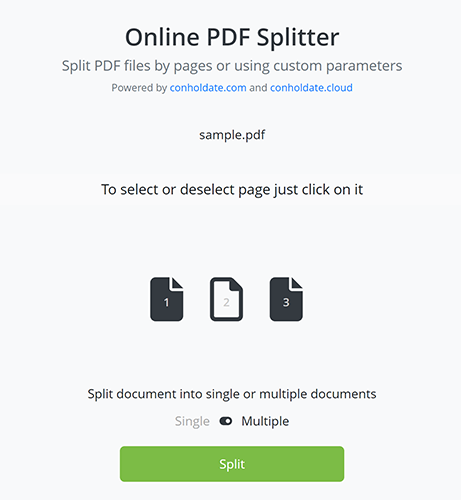
How to Split PDF into Multiple Files Online
- Firstly, upload the PDF file.
- Secondly, click on the PDF document page to select it.
- Then, click on the “Split” button to shatter the PDF file.
- Lastly, download or share the resultant PDF file.
You don’t need to install dependencies to use our PDF Splitter. Simply, open the browser and start splitting your PDF file into several single-page PDFs. Our secured server ensures the protection of the uploaded files, so you don’t have to worry about the privacy and security of your documents. Your uploaded files will be removed from the server automatically after 24 hours.
Developer’s Guide: Splitting PDF into Several Files
In this section, we will discuss how the developers can programmatically split a PDF file by pages using our standalone libraries. It will help to make a PDF splitter app or you can use it in adding a PDF splitting feature to your ongoing software projects.
The implementation in C# and Java languages is given in the following sub-sections.
Split PDF File by Pages in C#
The following are the steps and code sample for splitting a PDF page-wise using C#:
- Install Conholdate.Total for .NET in your application.
- Utilize the code below to split the PDF file.
Splitting PDF Page-Wise in Java
The following are the steps to split a PDF file by pages using Java:
- Install Conholdate.Total for Java in your project.
- Use the below Java code for splitting a PDF into several single files.
FAQs
How to split a PDF file using the online PDF splitter?
Upload the PDF file and select the desired pages to split. After that, you can choose the splitting mode by switching the “Single” or “Multiple” switcher to split a PDF document into single or multiple PDFs.
What browser should be used to split PDF files?
We support all the latest browsers, such as Chrome, Safari, Opera, Firefox, Edge, and Tor. You can use any modern browser to split the PDF.
What is the maximum allowed PDF file size?
The allowed size of the PDF file is 20 Mb.
What will you do with uploaded files?
The uploaded files will be removed automatically after 24 hours. Meanwhile, the files will remain safe and protected.
How can I create my PDF splitter app?
You can use our standalone .NET or Java libraries.
Can I get a license to evaluate the libraries?
You can acquire a free temporary license to test the API without evaluation limitations.
Ask a Question
You can let us know your questions or queries on our forum.